Does BSNL APN settings for mobile be mandatory to access 3G & 4G data, if yes how to configure BSNL 4G Internet settings for mobile and data card manually, Is there any other different data internet settings for iPhone, how can we access the mobile internet without Access Point Names…
BSNL APN
Find the new different Access Network Points to configure for different organizations to access 2G / 3G / 4G high speed BSNL mobile internet, where Today every mobile customer subscribes with unlimited 4G internet plans to access internet on their 3G, 4G smart mobiles or wireless phones, and for the best high speed connectivity, a gateway is required i.e. nothing but BSNL APN Settings or simply BSNL APN.
The full form of APN in mobile is Access Point Name, and BSNL APN is the only gateway between a GSM, GPRS, 3G or 4G network and mobile for accessing the public Internet under GSM Mobile network services, and previously there are different BSNL APN Settings across each zone, now it common for all circles.
- First Activate Data on Your Mobile and Download BSNL Live and BSNL Stream Settings
BSNL mobile device of any range from lowest to top end makes a data connection must be configured with BSNL APN to present to the carrier and the network will then examine the identifier to determine which type of network connection should create and allow the mobile internet as per the subscribed BSNL data plan.
It means to access the GSM wireless Internet on 2G, 3G, 4G network for mobile requires an IP address in secure method i.e. BSNL APN, and for mobile internet and Multimedia Messaging Service (MMS), the Access Point Name settings are different, because they are different services on BSNL network.
BSNL APN Settings
When installing a BSNL new SIM card in mobile, 3G or 4G Settings will automatically prompt the user of Android and Windows phone to install the downloaded BSNL Access point settings in the form of APN push notification on connecting the BSNL 3G Data Server online.
But in sometimes many of the customers will skip that, so that they can’t use the 3G data facility, even though their mobile number provides with high-speed data facility up to 14.4Mbps, At that time customer thinks, how to use the missed notifications of BSNL 3G Settings for installation.
In some cases, APN (Access Point Name) may not be able to push/download to your mobile. At that time, you will be very much frustrated as you have paid for the service. You can’t ever wait for the APN settings, the mobile user can install these BSNL 3G settings manually to get data facility in their hands to use at any time.
We present how to install APN settings on iPhone and also how to download BSNL GPRS setting online for any mobile. Now here we are presenting how to set APN settings manually for your android or windows phone. The carrier supports four APN types i.e. Internet, WAP, MMS, and Stream. These vary from carrier to carrier. In olden days all the APNs are required for various services to do video calling etc.
Nowadays the only internet is the essential one to do all activities with one APN and become a default setting. If these access point names works accurately, the data speed will deliver high speed mobile internet even you Share BSNL data through mobile hotspot.
The customer can setup BSNL GPRS activation with APN settings or a selected one depending upon the requirement or if unable to download GPRS setting online. The settings corresponding to the handset may install manually in that handset only. Let us see the details of APN settings to install manually for an Android device.
How to install BSNL APN settings manually?
These are the standard BSNL APN settings for data card and other devices also. You can set this manually for BSNL 3G activation at any time by tapping the settings option, and the presented installation guide will help you a lot to do the same.
- Open the home screen of the mobile.
- Click on the Menu button.
- Tap the Settings.
- Click on Mobile networks.
- Tap the Access Point Names.
- Click on ADD button displayed on the top right corner.
- Tap the Name field displayed and entered the name as you desired.
- Tap on APN and enter BSNL APN settings as “BSNLNET“
- Click OK
- Check all the BSNL Access point settings once as below
- Select More at top right.
- Tap the Save button.
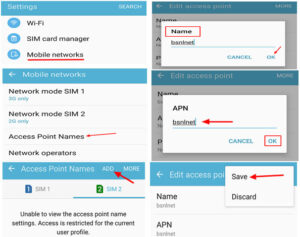
- Immediately your installed Access Point Name is displayed
- Select the BSNL APN settings which displayed with your desired name (If not selected) and finally your APN settings is like this
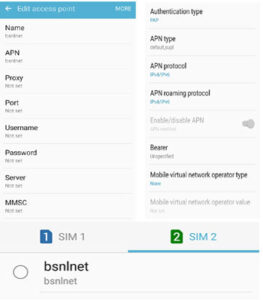
With this, your manual installation of APN’s for BSNL 3G activation is complete on any Android devices and ready to use on the Go, So recharge with any of the unlimited data plans of BSNL to access high speed internet wherever you are. Also, have a look at some more queries.
Is any other process to change APN settings on Android?
Every subscriber can change the Access Point Name settings to default provides in BSNL SIM card or anything you required. The process which follows for new installation of BSNL settings for mobile data is the same to Reset APN settings on any device. But it can do manually as below.
- Follow the steps as above up to Access Point Names. Your existing APNs are displayed
- Click on existing APN and follow as above only.
- Tap Name and enter which you require.
- Tap APN and rename as BSNLNET if other is available
- Click More and Save
Configure BSNL APN settings for iPhone
To access the BSNL internet facility on your latest iPhone 7, 7+, 8 and latest iPhone 10, iPad or for anything relates to Apple product, and You must install APN settings for iPhone or iPad immediately, which calls as mobile internet settings to access high speed 4G data.
Configure BSNL APN settings for iPhone or iPad
BSNL APN for various Departments
There are various other APN’s issued to different departments as per their request to access mobile internet with separate new APN for BSNL mobile numbers issued by some departments. Have a check at them and change your existing normal BSNL APN in your mobile if you number is allotted by your employer.
BSNL New APNs alloted for Various Departments / Organizations
- Can we install any other BSNL APN settings for data card?
No, there is no other APNs. These are standard settings provide for mobile phone and data card or dongles.
- What to do if BSNL 3G is not working even after installation of APN?
Even after the installation of APN, if your BSNL mobile data not working means you have not register for BSNL 3G activation. So first register your acceptance to activate BSNL data services in SIM card to get BSNL 3G or 4G connection on your mobile or GSM device.
- Are there any best APN settings for BSNL 3G network to get a good connection speed?
The only available Access point name is “BSNL NET.” It is the only access point networks available for all mobile users to get speed data.
- What is the speed for BSNL APN settings?
The rate will differ according to the network connection at that time, where the network speeds are
(1) If connected to GPRS (General Packet Radio Service), there is a maximum transfer rate of 50 kbit/s. In real time it is 40 kbit/second.
2. Connecting with EDGE (Enhanced Data Rates for GSM Evolution) signal, there is a maximum download speed of 1 Mbit/s. In real time it is 500 kbit/s per second.
3. If it connects with 3G, 3.5G like the signal H, H+, the customer will get a minimum of 3.6Mbps and maximum of 21.6Mbps. - Does have any other APN settings for cricket ?
The existing APNs are only applicable for all. there is no separate APN settings cricket in any circle to get special data speed. Having some special packs for data only not for bandwidth.
- Any separate APN portal is available?
There is no requirement to maintain a separate APN portal, because we insert a SIM in a new mobile, it gives APN push notifications to install access point network settings and we have manual types. So there is no requirement to maintain new BSNL APN portal.
The given installation guide for BSNL GPRS activation will help you a lot to do the same, Because BSNL APN settings is a mandatory thing to work for mobile internet, without APN, BSNL 4G, 3G and 2G won’t works in mobile or any GSM handset, and If you want anything more on this BSNL APN settings installation guide, and also if BSNL mobile data not working ask us at any time here.
