Find the series of BSNL Fancy numbers available in your pocket, reserve the required selection of lucky number with different option starts with, ends with and contains along with sum of the total digits available in fancy number for activation of BSNL prepaid or postpaid mobile service…
To maximize the reach of BSNL fancy number to customers in a great extent, mobile operator is going to push Fancy Mobile Numbers with My BSNL App, so from now, the fancy numbers is there for you in your smartphone, which allows you to select the best series with in your phone and go ahead for paying for your favourite number.
ISP has different count of fancy numbers for various BSNL circles which of them are already on Sancharsoft, and Bharat Sanchar Nigam Limited is trying to offer all these to its customers with its innovative ideas to maximize its reach in Voice, 4G Mobile Internet areas, and on the other hand with Fancy Numbers on BSNL APP will reach more customers which it can take a leverage.
To grab the BSNL Fancy Number or General Numbers on reservation at very nominal price, Customers can just update My BSNL APP available on Android Play Store, Windows Store, iTunes and login to application to book required choice as follows
Reserve your selected choice in just 1 minute.
Book your required BSNL fancy mobile number by posting number of queries with different options to select the best fancy number
- Open My BSNL App on your mobile
- Scroll down and Click Fancy Numbers
- Click on right arrow to display the circle list
Select your Fancy Number required circle
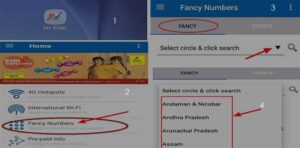
- Select your choice for number selection
You can select the number “Begins with, Ends with and Contains”
- Enter the part of fancy number required (optional)
Just enter the number if required to search those required only
- Present the Sum of digits
It is optional and enter if required to present those sum numbers
- Select the fancy number from the list
All the numbers will be displayed as per the search pattern shown with amount and sum of digits
- Enter your contact mobile number and Get OTP on your Contact number
By default, your contact mobile number will be inserted, change that if required to send OTP to another

- Approach any nearest BSNL CSC in the circle for activation
Visit the CSC with in time mentioned in the SMS sent to your mobile along with your original Valid Proof of Identity (POI) and Proof of Address (POA) for activation of Fancy Number instantly through BSNL Sanchar Aadhaar application with required mobile plans at cheapest mobile tariff.
- Any extra charges to be paid other than fancy number amount shown?
No, the charges shown at the time of booking are included with GST, but your have to pay the SIM card charges and plan charges.
- How can we activate the booked fancy number of BSNL in other state?
There is no option, you can activate the booked fancy number only in home circle, but can port the same to other circle with in BSNL after 90 days.
- Can these BSNL fancy numbers available in required series?
No, all the available numbers are displayed in My BSNL App indicated with net price, so you can choose them from the list only, If required other than that, please participate in BSNL E Auction Services.

Mujhe9414 series chahiye bsnl GSM ki