What to do? If BSNL mobile data is not working. Here is the answer to your question raised by various customers. The simple process of data activation and deactivation on prepaid SIM to get high-speed BSNL 3G services. On any of the system, follow the following steps to activate the plan.
Click here BSNL mobile services and how to activate the 3G BSNL plan on a new prepaid SIM card? Significant steps can be followed to enable the BSNL internet on Android, iPhone, or in windows.

According to the guidelines of TRAI, BSNL’s new prepaid mobile connection, for the mobile users. Enable the data facility on your BSNL mobile number.
To enable 3G data service on new cell phone connection, the best data plan in BSNL required to fill. To avoid spending the excess amount on internet plans high-speed 3G internet than other 4G nets.
BSNL Data Activation on New Prepaid Mobile
After doing the activation of 3G net service on prepaid mobile, customers have to send the text message to BSNL. USSD code to enable the data facility.
- Send an SMS as START to 1925
You will receive the return message for activation request. A final confirmation message is received.
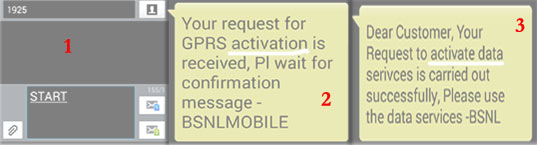
Customer can go to the 3G settings, BSNL APN (Access Point Names) address is written in a given block.
How to download BSNL data settings for mobile
By activating 3G service on mobile internet, installing and downloading the configuration settings can be done online on the mobile facility.
How to deactivate BSNL Net service on mobile?
By sending the SMS as STOP in 1925. The customer who does not want to continue the service with BSNL can follow the instruction as follows.
- Send an SMS as STOP to 1925
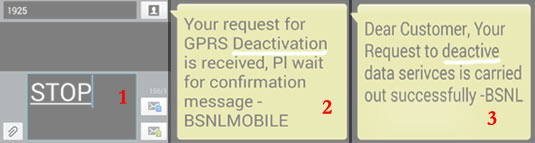
Apart from BSNL prepaid service, Postpaid plan users, customers can switch to postpaid service.
To BSNL data activation the internet service on prepaid or postpaid SIM, follow the BSNL simple process. BSNL 3G activation process as USSD to start the service.
To enjoy the roaming service as well on BSNL installed device on iPhone, Android, Windows phones.

hello, i using bsnl past 8 year, when i type START and send to 1925 then no any service message or other acknowledgement received so please tell me how can i used internet ?
Not working 1925
I am not able to use bsnl mobile data.How to activate it.
Message not sehding and data not on problem 1925 not sending message