Now you can download the BSNL bill paid receipt online for all old and new payments done at the cash counter or at the BSNL bill payment portal and UPI, you can enquire the complete payment history in the portal from the date of installation of your BSNL service.
Generally, we want to approach concerned BSNL CSC for necessary payment receipts, but now ISP allows the customer to download any type of postpaid bill receipt through self-care portal login, for this, you first have a registered account in the advanced portal, and then you must have to add your billing account with BSNL customer ID allotted to you to get your BSNL bill paid receipt.
Also, the customer has a facility to download 6 latest bills in self-care portal, nowhere just check the process about how to download BSNL bill paid receipt in the online self-care portal in simple four steps
- Login to Selfcare portal (selfcare.bsnl.co.in)
- Click on Billing Account Number (starts with 9xxxxxxxx) shown in My Accounts
- Go to Bills & Payments (Available in Options in Left side panel)

- Click Payment History
- All the payment history details will be displayed in right side panel with all details (Payment Receipt number, Amount paid, Payment Date, Payment Status, Payment Mode, Payment Channel) for latest and past payments.
- Click on Download (shown against each payment receipt number)
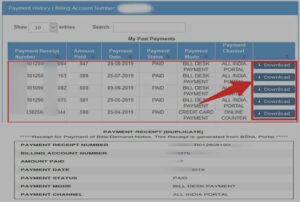
- How to download the BSNL bill paid receipt without any login?
Registered users of the BSNL self-care portal after adding the billing account allows to display and download the paid receipt in online.
- Is there any restriction to download from registered IP only?
No, you can download the bill-paid receipt from anywhere in the world but allowed only on login to selfcare portal.

bill payment receipt in connection with land phone no 03212237453