What is a good internet speed- Let’s find out
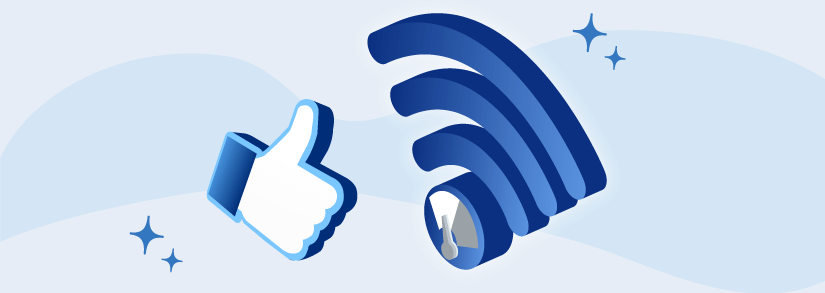
Do you know the answer to the query- what is a good internet speed? When you are looking to get a new internet plan, you can easily compare and choose the best package suitable for your needs. But how would you assess the internet speed? Not to worry. Selectra is here with some great information on internet speeds which will make things easier for you. We are going to show you what a good internet speed is, what speed you need for your requirements and much more.
How to Measure Internet Speed
Let us begin with the basics. You need to know how internet speed is measured. Internet speed is actually determined by the amount of data your internet connection is capable of downloading or uploading in a second. The speed is measured in bits per second(bps). Your internet is capable of transferring thousands of bits in a second, hence we commonly use the prefixes K (1,000), M(1,000,000 i.e. 1000K) and G(1,000,000,000 i.e. 1000M) when referring to internet speed.
What is a good internet speed?
An internet speed of 25 Mbps or above is referred to as a good internet speed. With this speed, you can engage in online games, HD streaming, fast web browsing and also downloading video/audio content. To support multiple devices, it is always advisable to have a speed of 100+ Mbps.
What are download speeds important for?
Download speeds are most important for domestic uses like online streaming, downloading audio or video files, accessing emails and of course using social platforms.
What are upload speeds important for?
You need to have great upload speeds for video chats, uploading files of large sizes and transfer of large files.
- Facts for you
- Internet Speeds of Kbps -Slow Internet
- Internet Speeds of Gbps- Ultra-fast Internet
Broadband internet -The standard speed
A broadband internet connection is generally considered to be the baseline of a standard internet speed. The minimum download speed is 25Mbps and the upload speed is 3 Mbps.
Any speed above this is considered as fast. If the internet connection has a speed below this standard speed, it is generally considered a slow connection.
Speed tiers considered fast include:
- 100 Mbps
- 200 Mbps
- 250 Mbps
- 300 Mbps
- 400 Mbps
- 500 Mbps
- 1,000 Mbps
- 2,000 Mbps
Speed tiers considered slow include:
- Less than 1 Mbps
- 3 Mbps
- 5 Mbps
- 10 Mbps
- 15 Mbps
- 18 Mbps
- Spot the difference
- Mbps: Megabits per second -A unit of measurement to indicate download /upload speed.
- MBps: Megabytes per second -A unit of measurement used to indicate the rate of file download or upload.
How to select an internet plan while aiming for a good speed too
We have seen above that 25 Mbps is a good speed, especially in a domestic situation. We have a small tip that could help you decide which plan to choose for enjoying above-average internet speeds. So here goes. This can be your thumb rule or guideline.
Take a count of all the devices at home that you need to run on the internet. Now ask your service provider for the speed of the plan you are considering. The next step is to divide the number of devices by the speed of the plan.
Thumb rule Formula – Number of devices /Speed of the plan.
If your answer falls between 25 to 40 Mbps, you are getting a good internet speed. You can go ahead with the plan selected.
Let us take an example for a better understanding.
Suppose 4 members are using the internet in a family and the plan is around 100 Mbps. Using our formula, 100/4 gives 25 which is good.
Another scenario to consider is how many devices each person uses. If in the above family, each of them uses two devices, the formula becomes 100/8 which results in 12.5 Mbps. This is not a good speed at all. The family will need a plan of around 200 -300 Mbps.
Factors to consider to determine Internet Speed
From our above example, it is clear that your internet speed has to be selected based on two factors mainly:-
- What you are using the internet for
- How many people/devices will be using the internet connection
- Important terms to know
- Bandwidth – Gives a measure of the total capacity or number of frequencies the network can accommodate at a given time.
- Broadband – It gives you information on how fast your internet can perform a task
- Bit –The smallest unit of computer speed
- Byte – 1 byte equals 8 bits.
- Download – How fast your router receives information from external networks
- Upload – How fast your router sends information to external networks
- Router –The hardware that facilitates all connections between external devices and your network.The heart of an internet connection.
Know your units of speed
Most of you know this, still here is a small reminder of the basic units of speed we talk about when discussing internet speeds.
| 1 Byte = 8 bits |
| 1 Kilobyte (kB) = 1,024 Bytes |
| 1 Megabyte (MB) = 1,024 Kilobytes |
| 1 Gigabyte (GB or Gig) = 1,024 Megabytes |
| 1 Terabyte (TB) = 1,024 Gigabytes |
Internet speeds required for most purposes
We have prepared some data that can help you understand how much speed you will need for internet activities.
| Speed | 0–5 Mbps | 5–40 Mbps | 40–100 Mbps | 100–500 Mbps | 500–1,000+ Mbps |
|---|---|---|---|---|---|
| Uses | Checking email | Streaming video on a single device | Streaming HD video on a few devices | Streaming video on multiple screens in UHD | All web activities |
| Streaming music on a single device | Video calling with Skype etc | Multiplayer online gaming | Fast Download of files | ||
| Google Search | Online gaming -Single player | Large files download | Gaming online-multiple players |
What is a good internet for upload?
An upload speed of 10 Mbps or above are called fast internet upload speed. You will need upload speeds of 10Mbps is required when uploading files of around 700MB or higher.
What is a good internet speed for download?
A good download speed comes to 10Mbps per person in a household. It will also depend on the number of devices and usage purposes.
What is good internet speed for streaming?
A good internet speed for streaming videos is a minimum of 3 Mbps. 4K streaming requires 25Mbps
- Netflix
- Minimum 3 Mbps for SD
- 5 Mbps for HD
- 25 Mbps for 4K
- Amazon Prime Video
- 900 Kbps for SD
- 3.5 Mbps for HD
What is good internet speed for Gaming?
Online Gaming requires at least 4-8Mbps.To be really good in gaming, you need effective speeds like 10–25 Mbps.
What is good internet speed for working from home?
This is a tricky question as no single speed can answer this. With the current situation forcing people to work more from home, internet speeds play a big role in determining their work efficiency.
You have to understand what is involved during your work from home. How much downloading will be required, will you have to upload many large files, will you need to be online all the time, do you need to participate in video conferences, do you need to just access your mails, are your family members also using the internet as part of their education or official duties etc
What we can suggest is taking a plan of a minimum of 100 Mbps for the entire family’s internet usage.
Internet speeds for YouTube
YouTube generally recommends a minimum speed of 3 Mbps. This can vary with the kind of video streaming. For streaming videos in SD, a minimum 3Mbps is needed. If you want to stream HD videos on a single device, a minimum of 7 Mbps is required. If you need to stream HD videos on multiple devices, you would require a minimum of 13 Mbps.
The minimum speed required for internet usage
Here is another table that will help you summarise what we have discussed above.
| Use | Minimum speed required | Recommended speed |
|---|---|---|
| Web browsing | 3 Mbps | 5 Mbps |
| 1 Mbps | 1 Mbps | |
| One-on-one video calls | 1 Mbps | 5 Mbps |
| Video conference calls | 2 Mbps | 10 Mbps |
| Using Social media | 3 Mbps | 10 Mbps |
| SD video Streaming | 3 Mbps | 5 Mbps |
| HD video Streaming | 5 Mbps | 10 Mbps |
| 4K Video Streaming | 25 Mbps | 35 Mbps |
| Online games | 3–6 Mbps | 25 Mbps |
| Streaming online music | 1 Mbps | 1 Mbps |
Winding-up
It is time to wind up this session on what is a good internet speed. We hope we have brought some clarity to our readers with this article. We would love to hear your feedback. Write to us and feel free to provide any updated information we have missed out here.
