How To Port Airtel To Jio- All The Latest Updates To Know!
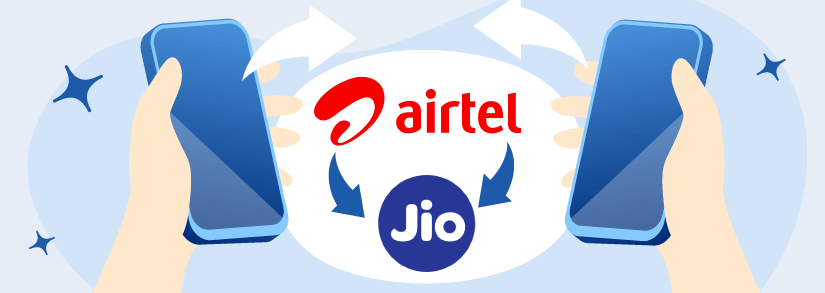
As India advances into the digital age, the telecommunications provider we choose plays a major role in the benefits we can enjoy. Moreover, as each provider offers new plans and benefits almost every month, it’s very likely that you may want to switch network providers. But, who would want to go through the hassle of changing numbers? Well, using number porting, now you can change providers without changing numbers! Like multiple other network service providers, Jio has also been marketing its various plans and offers throughout the years, and with an aim to attract more people to use their services, they offer number porting services as well.
If you are an existing customer of Airtel and looking to switch to Jio – you need not worry about losing your mobile number. You can keep your mobile number and switch your network service provider with mobile number portability. Read more to find out how!
What is Mobile Number Portability (MNP)?
Mobile portability is a facility that lets you switch from one telecom service provider to another with the same mobile number, irrespective of your geographical location. Usually, when users are not satisfied with their current service provider, they decide to switch using mobile number portability.
What To Know Before Porting From Airtel To Jio?
Before applying for mobile number portability, you must have an existing SIM card connection that should have been used for more than 90 days. The request will not be processed if the SIM card has recently been ported to a current network provider.
Documents For Porting Your Mobile Number
- Address Proof: Any proof of your address will work – Aadhar Card, Driving License, PAN Card, or Voter ID.
- Photograph: A passport-sized photograph.
Port Airtel to Jio using MyJio App
If you’re wondering how to port Airtel to Jio without sending SMS or going to a physical store, you get the option of doorstep delivery for your ported SIM card online. However, the online booking of Jio SIM is currently limited only to post-paid connections. You can port your mobile number from Airtel to Jio using the MyJio app with these steps:
- Download, and go to the MyJio app. Then, go to the ‘Not a Jio User?’ option in the app.
- There will be a pop-up with a ‘Port-in to Jio’ option – select that.
- Next, you have to enter your complete name and the 10-digit mobile number you want to port.
- After filling in both the information, select the ‘Generate OTP’ option.
- After you enter your OTP, you will get another form. This will include your delivery location, pin code, house address, and locality. Click ‘Confirm’ when done filling this out.
- You will receive a call from a Jio executive to confirm everything you have filled in the form to deliver the ported SIM.
- You need to talk to them about the MNP facility and tell them if you want a prepaid connection or a post-paid one.
How to Port Airtel to Jio Using Jio.com?
If you’re wondering how to port Airtel postpaid to Jio using the official website, follow the steps given below:
- Visit the official Jio website and enter your 10-digit mobile number.
- Click on the ‘Generate OTP’ button.
- Next, you will receive a six-digit OTP in a text message. Enter the OTP and click on the ‘Validate’ button.
- Next, you will be redirected to a screen with a form asking for your address details – landmark, complete address, PIN, city, etc.
- Click on the ‘confirm’ button and send in your request for a new SIM delivery.
- After filling the form, you will receive a call from a Jio executive confirming your address details to deliver your newly ported SIM.
Specify to the agent the type of SIM you want – postpaid or prepaid and inquire about the MNP facility.
How to Port from Airtel to Jio offline?
If you’re wondering how to port SIM from Airtel to Jio offline, follow these steps:
- Send ‘Port
’ to 1900. For example, send ‘Port 1234567890’ to 1900. - Next, you will receive a message with the UPC along with its expiry date from 1901.
- Visit your nearest Jio store with address proof, a photograph, and your UPC.
What to know before Porting from Airtel to Jio (Prepaid)
When switching your prepaid connection from Airtel to Jio, try to make the porting towards the end of your existing airtel pack to make sure you do not lose the data, minutes, or validity on your Airtel SIM card. If you have anything remaining, it will not be carried forward to your new Jio SIM.
What to know before Porting from Airtel to Jio (Postpaid)
- Make sure you have completely paid off your previous dues of your Airtel SIM before applying for your new Jio SIM.
- You can also pay a little extra money for all the extra usage charges which might take place after porting to your new SIM.
How Long Does It Take To Port From Airtel To Jio?
If you decide to port your number within the same telecom circle, it will not take more than three days to complete the process. In case you are switching to another telecom circle, it will take about five working days. Rest assured as your services & connection will not be interrupted during this time.
If you live in Jammu & Kashmir, Assam, or Northeast, this complete process might take up to 15 days. Again, the services and connection will not be interrupted.
Has Porting Has Been Completed Successfully?
When your mobile number is successfully ported, there will be no connection in your Airtel network. This will then be succeeded by a text message informing you about the date and time of porting. This text message will have a 5-digit PIN for Jio’s telephone verification. For example, ‘Your number porting to Jio will be completed on 5th April 2022. Use the OTP 12345 to complete the process.’
When the porting is completed and you lose the signal in your airtel SIM, you can remove it from your phone. Replace it with the Jio SIM you must have received. Next, complete the telephone verification process by calling 1977 from your Jio SIM & entering the 5-digit PIN you received earlier.
Porting Has Never Been Easier
As the competition between the top network providers in India gets more intense, consumers are often spoiled for choice. So, if you are leaning towards the benefits of choosing Jio’s affordable plans, you can easily port from Airtel to Jio using the Jio website, the MyJio app, and even by visiting the nearest Jio store. If you’re looking for more information and hacks to make the most of your telecommunication connection, check out our guides!
Frequently Asked Questions
How much will it cost to switch from Airtel to Jio?
It may cost up to INR 19 to Port from Airtel to Jio
How many days will it take to port from Airtel to Jio?
According to government regulations, if you port inside the same telecom circle, the number will be activated after three working days of successful validation. It may take up to 5 working days to port-in to another telecom circle. Your services will not be affected at this time.
How can I check the status of my porting request to Jio?e
You can log-in to your MyJio app, and go to JioCare. When you click on the track option, you can easily see a list of all your requests and their status there.
How can I check for Airtel to Jio port offers 2021?
You can check with any of the retailers near you or visit the MyJio app to know about all latest offers.
