How To Check Your Mobile Number For Airtel, JIO, BSNL and Vodafone Idea
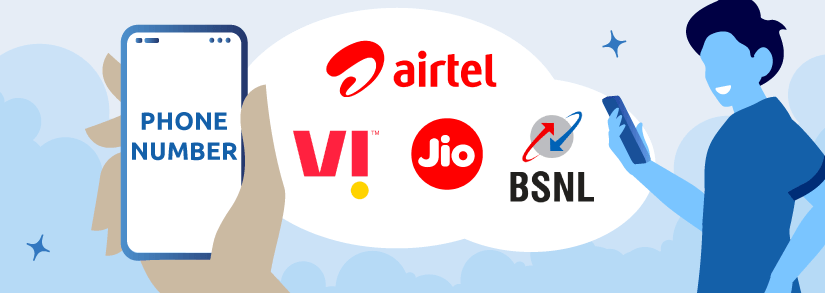
Let’s face it, recalling your cell phone number is difficult, and the difficulty is exacerbated by the reality that we shouldn’t need to give it out too much. Your friends and relatives will save your phone number in their contacts, but they do not remember it from the top of their heads. It can be particularly difficult to recall if you’ve just switched networks and have a different phone number. If you’ve ever had the dilemma of not knowing your phone number, the answer is easy.
Here are 9 methods for determining your mobile phone number from your SIM card.
Check Your Mobile Number Based On Your Provider
Even if you don’t have a balance on your phone to call a friend or relative to check your mobile number, you can easily find out the number based on simple steps depending on your network provider. We’ve covered the processes for the top telecom providers in India, Airtel, Jio, BSNL, and Vodafone Idea.
How To Check Your Mobile Number On Jio SIM Card
There are 3 ways to search your phone number.
- You can find your own number by looking at the most recent SMS you received about DATA use on your devices. JIO will also submit DATA utilization information to the registered email address. The phone number is listed in both the SMS and the text.
- You may also use the following tool to locate Jio’s mobile number: From any Jio number, send an SMS to 199. You will get an SMS with your JIO number.
- You can also check your DATA use and phone number information from the MyJIO APP. To find out what number is on your JIO SIM card, sign in to your JIO Portal.
How To Check Your Mobile Number On Airtel SIM Card
Airtel is India’s largest mobile service provider. About the fact that it lacks a powerful 4G network, unlike JIO, it has been one of India’s most well-known operators. Dial the following codes to search your Airtel mobile number: Dial *121*1# or *121*9# (know your airtel number) OR just dial *121# and select balance from the prompt list.
Airtel number check code :
- *140*175 *140*1600#
- *121*9# *282#
- Dial *141*123#
- *400*2*1*10#
Aside from the above-mentioned USSD codes for checking Airtel SIM, you could also search mobile number information through the “My Airtel” app. You should download it and register your phone with it for further use.
How To Check Your Mobile Number On Vodafone Idea SIM Card
For Vodafone:
Vodafone is a well-known network provider around the world. You could either download “MY Vodafone” from the Google Play store or call the following USSD codes to find out your (my) Vodafone mobile phone number:
- *555#
- *555*0#
- *111*2#
- *777*0#
- *131*0#
For Idea:
If you already have the “My Idea” app on your device, open it and go to account information to discover your own Idea mobile number. To search your Idea SIM mobile phone number, dial the following USSD codes:
- DIAL : *131*1#
- Idea number check : *789#
- *147*2*3#
- *147*8*2#
- *147*1*3#
- *147*2*4#
- *125*9#
- *147#
- *131#
- *1#
- *616*6#
How To Check Your Mobile Number On BSNL SIM Card
BSNL is a government-owned telecommunications corporation that was formerly known as CellOne. BSNL sells a range of 3G / 2G data plans as well as other mobile offers. In 2018, BSNL also launched 4G LTE service. Dial the following USSD codes to find out what your BSNL GSM number is:
- *123# and later select from the prompted menu
- *1#
- *99#
- 164
- *222#
8 Ways To Check Your Mobile Number From Your SIM
If none of the steps mentioned above work for you, here are some common ways you can use to find out your mobile number using your SIM.
1. Call a Friend
Since it is simple, this approach has been used for years. To email, all you require is a friend, family member, or anyone nearby. Easily text or call this person, and your phone number will show on their device.
2. Call Customer Services
You can get your telephone number by contacting your network provider. When you call customer support, your information, even your phone number, will frequently show on their screens. This isn’t necessarily the case, as in when you dial customer support from your landline. If that’s the case, you can note down your SIM card number in case you are approached for it.
3. Check Your Phone Settings
The most popular way to locate your phone number on Android is to go to Settings > About phone/device > Status/phone identity > Network. This varies marginally on Apple products, where you can go to Settings > Phone > My Number.
4. Look in Your Contacts
You could locate your mobile number in your Contacts on both Android and Apple phones by tapping on the contact’s application and navigating to the top of the page. In iOS, select ‘My Card’ or ‘My Number,’ while in Android, select the ‘ME’ touch. Your mobile number, as well as any other contact information, will be shown here. Menus on Android phones vary somewhat in terms of where the mobile number is kept. This will need you to search around a little to find your phone number.
On an iPhone: If you do have an Apple iPhone, you can locate your mobile number in the menus or Phone > Contacts > My Number.
5. Check Your SIM Card Pack
If you really need to locate your SIM card number, it might be on the box that the SIM card came in. If you do not have the original packaging, you’ll have to extract the SIM card from your handset to check the number.
6. Visit a Store
If you haven’t reached your mobile phone number utilising any of the approaches mentioned above, you should go to the retail outlet of the network to which you are subscribed. Retail stores may be busy, however they are customer-focused and will gladly assist you.
7. Find a Bill or Contract
If you have a mobile phone bill and the documentation is accessible, your mobile number will be written on this. Your number can be found on your initial deal, update documents, or all of your paper bills.
8. Log Into Your Online Account
Some people can view their cell phone account online. If you’ve already set this earlier, you could login into the system online. You should bookmark this tab in your browser to make it easier to do this in the future.
9. Using WhatsApp
You can also search your number from WhatsApp by going to the Settings And Profile Tab (you can check your mobile phone number there).
