How To Buy A SIM Card Online In 2022: Jio, Airtel, VI and BSNL
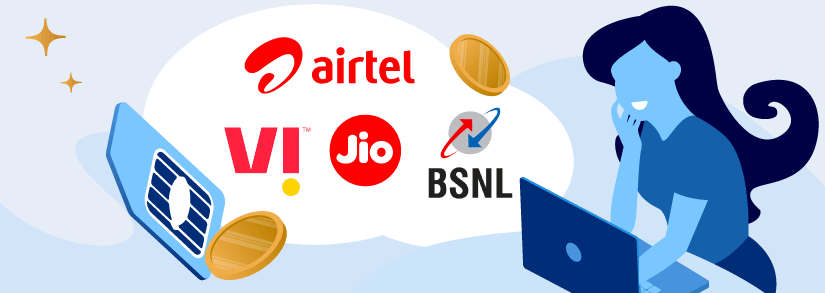
Online buying is becoming increasingly popular. Everything is available for purchase online. Similarly, you may purchase a SIM card online. Many service providers allow you to make a purchase from the comfort of your own home.
Is It Worth? The benefit of purchasing a SIM card online is that you may look for all of the available deals from various online retailers. You could save time and effort by buying a SIM card online and finding the best rates. Many mobile retailers provide free delivery service, allowing you to get a SIMcard delivered right to your house.
You may select your favorite numerals while sitting at home rather than hurrying to the store. The entire procedure, from purchasing SIM cards online through verification and receiving the SIM card, will take place online. It is possible to receive it within one day of purchase.
Bear In MInd! Not every service provider offers the facility to purchase SIM cards online. You can contact your service provider or check their website to find out if they offer this service.
How To Buy A SIM Card Online?
The cost of the SIM cards will differ from one website to another. Hence, you should consider visiting several websites in order to locate the greatest bargain. To minimize any hassle, before you log in to a website to acquire a sim, you should examine website characteristics such as user-friendliness, ease of dispatching, and solid customer relationship access.
Many telecom services collaborate with reputable websites to provide clients with the finest rates and offers. Many internet businesses sprang up as a result of the incentive, with the primary goal of satisfying consumer wants. To buy or order a SIMcard, follow the steps outlined below.
Registration Process
The user must register up and complete the application form with all of their information, including their name, email address, as well as contact information.
Selection of SIM Card
The user must select a SIM card from among the several networks such as Vodafone Idea, Airtel, Reliance Jio, and BSNLbased on their functionality and telecom industry offerings.
Documentation Process
In the event of “SIM Registration and Allocation,” the user must submit identity evidence, residence proofs such as an Adhar card, photos, and a Voter ID card or Ration card. Many websites offer doorstep collections of papers as well as verification, making it simple for consumers.
Verification
Following allocation, a validation process will be carried out to ensure that all of the papers you submitted are valid.
As a result, after completing the complete procedure online, they will deliver to the specific location supplied. To activate a SIMcard, you must answer a call from a certain customer service center and begin taking advantage of your offers.
6 Reasons to Buy SIM Online
Here are the top six reasons why you should buy a new SIM card online rather than at a physical store:
- Free Delivery Within 2 hours
What could be better than having your SIM card delivered to your home within 2 hours of placing your order, that, too, completely free. In today’s times just getting to the actual store will take longer. Not to mention the time spent parking, waiting in lines, completing paperwork, and so on.
- Pay on Delivery
You don’t need to be worried about using your credit or debit card to pay. When you have received your SIM card, you will be able to securely make a payment.
- Safe and Stable
All consumer information is safeguarded using modern methods. During the procedure, online security is assured.
- Get Special Offers
When you purchase SIM cards online, you may find a plethora of offers/discounts and special bonuses. Discount coupons that are simple to use may be accessible on the website.
- Easy To Compare
When you buy a SIM card online, you may compare different telecom companies. It also displays all of the packages for each of these leading telecom companies, allowing you to distinguish and comprehend what best meets your needs.
- Quick Activation
To activate your number, all you really need is your Aadhar card. When you buy online, you can avoid lengthy paperwork and time-consuming form completion. After arrival, your SIMcard will be activated in around 15 minutes.
Buying SIM Card’s Online From The Top Providers While we’ve already listed the general steps to follow while buying a SIM card online, there might be slight variations in the process, depending on the service provider.
How To Get Jio SIM & Activate Online
Jio subscribers are eligible for Jio SIM home delivery. A Jio agent will deliver the SIM card to your home on the specified day and time after verifying your documentation.
Follow these simple steps to have your Jio SIM card delivered to your home in no time.
Step 1: Verify Number
Verify your phone number using an OTP. Jio does not provide this information to anyone.
Step 2: Select Plan
To get going, choose among their prepaid and postpaid options. You can change your mind at any time.
Step 3: Share Details
They provide both home delivery and shop pickup. Pick a date and time that is convenient for you.
Requirements for Buying A Jio SIM Card Online
After you place an order for home delivery, a Reliance Jio official will come to your house with the eKYC gadget. Give them your Aadhar Card number.
You will also be required to pay for the plan selected by the Jio executive. The delivery to your home is free of charge. You can pay the Jio agent in cash or with a credit or debit card.
If you need to rearrange your Jio SIM delivery after completing your purchase, you may do it directly with the delivery person/rider. You will be sent a new URL from which you may select a new time window.
You would need to activate your new Jio 4G SIM so that it can be utilized on your phone.
Buy New Airtel Prepaid SIM Card Online
The Airtel 4G SIM home delivery service includes doorstep KYC, same-day SIM delivery, and instant activation.
Here are the easy procedures for purchasing a new Airtel Prepaid SIMCard online.
Step 1: Visit the Airtel Official Website at https://www.airtel.in/prepaid-4g-sim/ to obtain a new Airtel SIMcard.
Step 2: Pick the plan from the options that are offered.
Step 3: Now is the time to prepare for KYC. As noted below, you need to complete the form online.
- Name
- Mobile Number
- New connection or Mobile Number Portability
- Location
- House or Flat No
Step 4: Click on submit once you provide all of the relevant information.
Step 5:Now, you will receive an SMS on your cell phone, which will read something like:
SMS Received “Placed order: your Airtel SIM arrives with EXE NAME;”
Step 6:The responsible sales manager will call you to plan the visit to complete the KYC procedure at your convenience.
Forget Me Not The original papers such as Aadhar Card, Voter Card, Passport, Driving License etc. must be kept handy. It’s crucial to submit your KYC documents if you want to buy a SIM card.
Step 7:As a completion of the KYC, the manager will use his smartphone to take a snapshot of your document and portrait. No tangible paperwork is required.
For the door delivery service you must pay a service fee of Rs 99.
Browse Prepaid Recharge Plans by Networks




How To Get Vi SIM & Activate Online
It’s never been simpler to get a Vi SIM straight at your door! You just have to take 3 easy actions and place your purchase.
There are a couple of ways to keep your SIM active:
Step 1: To purchase and receive your 4G SIM, first visit their website
Step 2: To set up your doorway delivery slot, their delivery managers will call you.
Step 3: Please have your evidence of residence and evidence of identification (Aadhaar card/ Voter ID/ PAN card/ Passport) ready when your 4G SIM is delivered to your home.
Step 4: Their delivery manager will also need your photograph
How To Get BSNL SIM & Activate Online
BSNL has significantly enhanced the select your number online interface. Users may now not only pick the number they prefer, but even better numbers known as fancy numbers that are offered for a fee.
For the “Choose Your Number Online” functionality, BSNL has created a new dedicated site as well as mobile app. It was previously published on a separate website. The new website, http://cymn.bsnl.co.in/, allows visitors to explore by the state in every one of India’s four zones: North Zone, East Zone, West Zone, and South Zone.
If you’re looking to buy and activate BSNL SIM online, follow the steps given below:
- Visit http://cymn.bsnl.co.in/
- Select your state
- You will be presented with a list of numbers.
- You may use the filter to locate the number you want by specifying “starts from” or “contains.”
- Once you’ve decided on a number, select the “Reserve Number” button.
- This would ask for your current phone number. Enter it so that BSNL will issue you a pin.
- After you get the PIN, you must visit the nearest BSNL customer service center and show the Pin as well as your cell phone number.
- Completing all processes and submitting documents
- The number will be issued to you when your documents have been verified
You Deserve The Very Best!
All About Mobile Operators!
Conclusion
Now that you know everything about how to buy a SIM card online, head on to the website of your preferred operator and follow the instructions given. For more information about telecommunication operators and their recharge plans, keep reading Selectra.
Frequently Asked Questions
How can I obtain a new SIM card with the same phone number?
When there is a problem with your current chip, most mobile phone companies will offer a replacement SIM card. You may replace a misplaced SIM card by visiting the website of your service provider. Some businesses ask you to phone customer service or pick up a replacement SIM card in-store. You may find additional information in the article, or you can read our guide on number portability.
Why isn’t my phone registered on the network?
The following are some possible causes of the ‘not registered on network’ error: The firmware or operating system on your phone is out of date. The SIM card has been unplugged or is broken. In your phone’s settings, your carrier is not chosen.
Is it possible to convert a conventional SIM card to a mini-SIM card?
The quick answer is yes, but it is conditional. The majority of GSM devices utilise mini-SIM Cards (2FF), although CDMA phones commonly use Micro (3FF) and Nano (3FF) (4FF). If you have a GSM gadget that requires a smaller size, you can trim GSM SIM Cards to fit it.
Typically, this will not create any problems. PCS SIM Cards (for Sprint networks) are, on the other hand, device-specific. You must choose the proper one from among forty (40) various varieties of PCS SIM Cards. Simply because a SIM card form factor fits do not guarantee that it will activate. Before obtaining a SIM card online from anybody, including Best Cellular, be careful to ensure compatibility.
CDMA SIM cards are compatible with all CDMA-capable handsets. The only difficulty you could have is the necessity for a SIM card converter kit. These kits make it possible for a smaller SIM card to fit in a device’s SIM card tray that would otherwise be too large.
