How to Book eSIM Card in India?
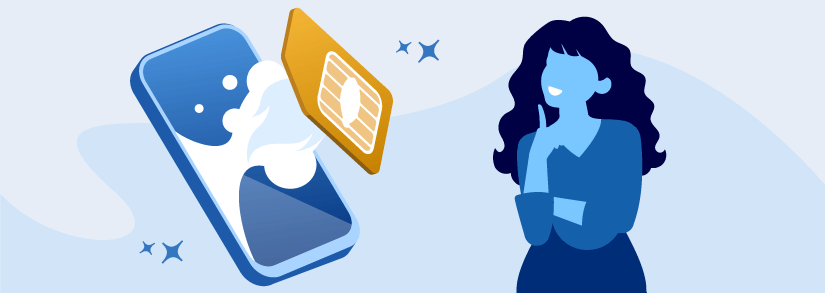
Are you planning to get an eSIM? Studies have found that esim in India is the current trend. digital eSIMs are proving to be highly beneficial to most subscribers. Let us have a look at the main E sim card activation details.
What is an eSIM?
eSIM stands for “Embedded Subscriber Identity Module”.This digital eSIM is embedded within your device.
Benefits of eSIM
Before getting an eSIM, of course, you will want to know the benefits you get.
If you have an eSIM enabled phone, you can also take a dual SIM. Along with your physical SIM, you can use your eSIM as well. So in case, your physical SIM is damaged while inserting or removing, you will still be able to use your eSIM. If you have an instance of a lost mobile device or changing your number, your mobile operator will be able to make changes remotely.
eSIM in India
The major telecom service providers Airtel, Jio, and Vodafone Idea currently offer eSIM service for supported devices. You can download an eSIM only to a compatible smartphone device. Samsung, Apple, Motorola and Google support eSIM functionality within India for now.
Airtel eSIM
Let us see what Airtel Users should do to activate their eSIM. Airtel offers this option to both prepaid as well as postpaid customers.
How to activate eSIM for Airtel users
There are three steps to convert your physical SIM and get an e SIM. Let us go into the details right away.
Step 1:
- To start the conversion process, send an SMS from your registered email ID. SMS eSIM<>registered email id to 121
- You will receive an SMS from 121 in your valid email id. This is for confirming your conversion process.
- Send a reply “I” back to 121 within 60 secs
- If you have given an invalid email, you will still receive a message from 121 advising you to re-initiate the conversion process with your valid e-mail id.
- Once your initiation process is over, you will be sent another SMS from 121. This message will ask for your consent to confirm the request over a direct call. If consent is not given, the SIM conversion request will be cancelled.
- When your consent overcall has been received, a final SMS will be sent updating you about the QR code given to you via registered email ID.
Step 2: Once you have completed the above-mentioned procedures, open your mail to get the QR code.
Step 3: After entering your email, look for the mail with the QR code. You need to scan this QR code as soon as possible. The new eSIM will be activated in two hours. You will be able to use your existing SIM till then.
These are the instructions to scan your QR Code:
Click on “Settings” -“Mobile Data” – “Add Data Plan” > “Scan QR code” > Label eSim (You can find it under “Label for your new plan” Section).
Note for Prepaid Customers
If you do not receive the QR code, or there is some issue with the scanning process, this is what you have to do. You should send an SMS as given below to avoid your physical SIM from being disconnected.
- SMS NESIM to 52212 (for prepaid customers in Kerala, Tamil Nadu, Andhra Pradesh, Telangana and Karnataka)
- SMS NESIM to 51619 (for prepaid customers in remaining regions of India)
Note for Postpaid customers
If you do not receive the QR code, or there is some issue with the scanning process, this is what you have to do. You should send an SMS as given below to avoid your physical SIM from being disconnected.
- SMS NOSIM TO 121
- Never click on the Delete option in the eSIM settings. Your eSIM profile will be deleted permanently.
Steps to enable 4G on eSIM
For AppleClick on “Settings” > “Mobile Data” > “eSIM Profile” > “Enable 4G” > “Data only” or “Voice & Data” as your preference > Make sure “Turn on this line” is activated.
For Google PixelClick on “Settings” > “Network & Internet” > “Mobile Network” > “Advanced” > “Preferred Network Type” > “LTE”
For SamsungClick on “Settings” > “Connections” > “Mobile Networks” > “Network Mode” > “LTE/3G/2G (Auto Connect)”
For Motorola RazrClick on “Settings” > “Network & Internet” > “Mobile Networks” > “Advanced” > “Preferred Network Type” > “4G”
Vodafone Idea eSIM
Vi™ mobile postpaid subscribers residing in Mumbai, Kerala, Kolkata, Gujarat, Punjab, UP East, Delhi, Karnataka, Maharashtra and Goa are eligible for Vodafone Idea eSIM. Users should have with them an eSIM supported handset
Activating eSIM for Vodafone Idea users
Here’s how you can activate your Vodafone Idea eSim. There are three simple steps you can follow.
Step 1: To begin with, send an SMS to 199.
- SMS eSIM< space >registered email id to199
- You will receive an SMS for confirmation purposes. So make sure your email ID is valid.
- Send a reply “ESIMY” to 199 to confirm your eSIM change request.
- In case you have given an invalid email id, you will be sent an email asking to re-start the same process with a valid email id.
Step 2:
- Once you have received your confirmation SMS, you will be asked to provide your consent over a call
- Post your confirmation SMS, you will receive another SMS from 199 asking you to provide consent over a call
- After providing your consent on the call, you will receive a final SMS regarding the QR Code which you will receive on your registered email id.
Step 3: The next step is to access the QR code received in your registered valid email address.
- For Apple
- You have to ensure that your phone has an internet connection.
- Go to “Settings” > “Mobile Data” > “Add Data Plan”
- Scan your QR code received and then follow the instructions received on the phone.
- For Pixel
- You have to ensure that your phone has an internet connection.
- Click on “Settings” > “Network & Internet” > “Mobile Network” > “Download a SIM instead” > “Next”
- Scan your QR code received and then follow the instructions received on the phone.
- For Moto Razr
- You have to ensure that your phone has an internet connection.
- Click on “Settings” > “Network & Internet” > “Next” (Download your Sim)
- Scan your QR code received and then follow the instructions received on the phone.
- For Samsung
- You have to ensure that your phone has an internet connection.
- Go to “Settings” > “Connections” > “SIM Card Manager” > “Add Mobile Plan” >
- Scan your QR code received and then follow the instructions received on the phone.
Jio eSIM
You can buy a new eSIM by visiting the nearest JIO store or retailer. You will need to take your Identity proof and photograph as well at the time of purchase.
How to activate JIO eSIM
All you have to do to convert your JIO physical SIM to eSIM is send an SMS from your number with the current JIO sim. Then you will be given instructions. Follow the instructions and complete the profile configuration to activate the eSIM.
You need to have eSIM supported phones for availing of the services. Jio eSIM can be downloaded on the following compatible devices.
- Apple iPhone
- Samsung Phone
- Google Pixel
- Motorola Phone
eSIM equipped iPhone models
- Apple iPhone XR
- Apple iPhone Xs
- Apple iPhone XS Max
- Apple iPhone 11
- Apple iPhone 11 Pro
- Apple iPhone 11 Pro Max
- Apple iPhone SE (2nd generation)
- Apple iPhone 12 Mini
- Apple iPhone 12
- Apple iPhone 12 Pro
- Apple iPhone 12 Pro Max
How to activate eSIM in iPhone
- Send an SMS GETESIM <32 Digit EID> <15 Digit IMEI> to 199 from your mobile with an active Jio SIM
- To know details about the IMEI and EID numbers,
- Click Settings -About phone – IMEI/EID
- Once you have sent the IMEI and EID details, you will receive the 19 digits eSIM number and the eSIM profile configuration details. Then send another SMS to 199.
- SIMCHG<19 digits eSIM number>send to 199
- You will receive an update on eSIM processing after 2 hours
- You should confirm receiving the message by sending the below SMS. a)SMS ‘1’to183
- You will then receive an automated call asking for the 19 digit eSIM number
- After sharing this number, you will receive an SMS confirming the activation of eSIM services
- Configure your iPhone device to start using the eSIM services.
You need to complete the above-mentioned processes within 6 days. If not, on the 7th day, your eSIM change request will be canceled. You can start another request after that.
Always make sure you are providing correct details, else the eSIM request will not be processed.
Winding-up
eSIM is easy to activate and can be done from the comfort of your home. If you need further assistance on eSIM card activation, always approach your telecom service provider. You can either call their customer support team or visit your nearest retailer to get your eSIM activated.Enjoy the benefits of eSIM services!
