How to check the BSNL number and mobile SIM card number with new USSD code online or offline, how to find the new status of the BSNL own mobile phone number in prepaid or postpaid services, and how to change SIM card ownership…
If lost the SIM card and reactivate the same mobile number with another BSNL SIM card number means it easy and we all know the Process for BSNL Replacement SIM, but if not known the newly activated mobile number means, we can’t try to reactivate the same under BSNL Mobile Services if lost or damaged. So, let’s check how to find BSNL mobile number in different ways.

Here we present how to check BSNL mobile number in different ways and to find the SIM card (ICCID) number in mobile using offline and online steps, where the major modes are three and they are
- Dial BSNL USSD Code from mobile if SIM card is in activation mode.
- Approach BSNL customer service center or Franchisee center.
- Dial BSNL Customer Care from any mobile or landline
The second and third options will consider even if your SIM card is not working, but requires BSNL SIM card physically with ICICD number having 18 digits.
How to find BSNL mobile number using USSD code
With USSD codes you can check various plans, facilities and Latest BSNL Offers available and applicable for your BSNL mobile number, and here we present the BSNL number enquiry code available in different circles (Gujarat, Kerala, Karnataka, Haryana etc..) to track the prepaid or postpaid GSM number.
| BSNL Mobile Number Check USSD Code’s |
|---|
| *1# |
| *2# |
| *222# |
| *888# |
| *785# |
| *555# |
| *555*2# |
| *888# |
| *888*1# |
You can try any of the USSD code to get the BSNL mobile number, if not gets with first, then try with another, because each circle will configure with one code.
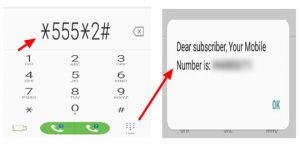
How to check BSNL mobile number at CSC or Customer care
Approach nearest Customer Service Center of same BSNL Circle with your SIM card number and request the concerned CSC executive to check the paired BSNL mobile number with the SIM card available with you. The CSC staff will check the paired mobile number through BSNL Sancharsoft module and intimates you the allotted number and the status.
How to check the SIM card number of BSNL Mobile
The SIM card of BSNL is linked with ICCID (Integrated Circuit Card Identifier) number which identifies each SIM internationally and printed the same in the back side of the SIM slot with 19 numeric characters.
In any mobile or with short code, we can’t check the BSNL SIM card or ICCID number of that mobile number, where in Vice versa we find the mobile number by having BSNL SIM card number. In future there may be facility to be introduced.
How to know own BSNL number & SIM number in Online
At present , there is no availability to find the mobile number or SIM card number of BSNL in any online mode or through BSNL Mobile Selfcare Portal, and also there is no process to check the same by using OTP based transaction also. But, in iPhone, there may be a possibility, but not confirmed. Apparently, you can check the same at iPhone Settings > General > About, and the BSNL SIM number available at ICCID .
BSNL SIM Card Status
The customer of Bharat Sanchar Nigam Limited can check the SIM card status in two ways i.e. approaching Customer Service Center and Login to BSNL mobile selfcare portal. Only after checking the present status, you may decide which prepaid 4G recharge plans of BSNL are best for your mobile number to reactivate if already deactivated or to extend the validity of the plan if expired.
How to find IMEI number of your BSNL mobile
You can find the IMEI number of all your SIM slots available in BSNL GSM Mobile with two options by dialing a below short dialer code on mobile keypad, and this is an unique short code displays all the IMEI numbers of mobile instantly on mobile screen
- The dialer code to display IMEI number on mobile screen is *#06#
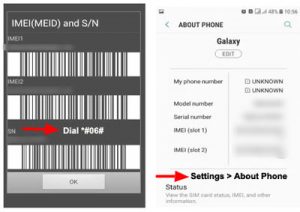
The second option to find the IMEI code is, Go to settings and check in at About Phone, you can find the IMEI numbers of all the SIM slots in your mobile screen.
Now there is no need to worry about how to check sim card phone number of BSNL new mobile services, Find the SIM card number or your mobile number with any of the approach mentioned for your convenience.
