Are you suffering with long pending BSNL complaint, now here is the public grievance portal to register complaints online to reach higher authority of BSNL for immediate resolution, and also check the status of the complaint lodged in public grievance system?
Telecom Major PSU Bharat Sanchar Nigam Limited provides BSNL online complaint portal i.e. Public Grievance System to reach higher authorities, It is a facility for all its Mobile, DSL Broadband, Bharat Fiber, Landline, and other BSNL service customers.
The main aim of this portal is to bring the complaint nature to the notice of BSNL higher authorities about long pending complaint via simple public grievance form, and this BSNL Public Grievance Complaint Management System is one of old and new productivity enhancement tools, and it is an integrated complaint booking portal via a single platform.
Nowadays everything depends on the rating or reviews, If we want to purchase or opt for any new service, we will just do market research read any reviews and ratings given by peers, and the same concept applies to all types of customer services too.
In the case of BSNL, if there is an issue with a Landline, Mobile, Broadband, Bharat Fiber, Enterprise service, misbehaviour by staff, and any other as mentioned below, you can book the same in this Public Grievance system to resolve the complaints within specified period issued by BSNL/TRAI.
At first, before booking a complaint at this BSNL public grievance system, customer should have to book their grievances in online selfcare, or at Tollfree complaint numbers of 198 (Local authorities for immediate attention for the service), or at customer care 1500, 1502, 1503, 1504, accordingly as per complaint nature.
Even then, if there is no solution for that, after seven days of the old complaint, you can lodge a complaint with the below procedure to register at BSNL online complaint portal to reach higher authorities for the following categories.
- Adalat OH, Arbitration
- Broadband / Bharat Fiber slow speed, Not working
- CSC, Cannot making outgoing calls, Closing of Trenches, Corruption, Court Cases
- Data Card, Delay in provision of shifting / additional facilities, Disconnection after payment
- Excess Billing, Exchange poor performance
- FTTH related (Any type of Bharat Fiber complaints),
- IP TV related
- ISD, ISDN
- Improper Behaviour of Staff, Instrument Fault, Internet Problem,
- Leased Circuit
- MNP Complaints, Malicious calls, Miscellaneous complaints, Mobile Problems (Frequent call drop, No Mobile Coverage, Roaming Problem, SMS problem)
- Non provision of New Connection (including leased line), Not getting of telephone bills
- OFC media complaints, Opening/Expansion of Exchanges
- PRBT
- RTI Appeal, RTI Request, Reconnection Pending, Refund of Deposit
- Staff Matters, Staff Pension, Staff Transfer Posting, Staff Union Matters, Compassionate Appointment, Surrendering of Connection
- Tariff High, Telephone directory
- VAS related complaints
- Wrong disconnection
How to Book Complaint at BSNL Online Public Grievance Portal
Book your complaint at BSNL PG system in 1 minute.
Booking a complaint on this BSNL online public grievance portal is very simple, to reach to higher authority and for immediate solution for long pending complaints
- Open your web browser
Latest browser recommended
- Log in to BSNL online complaint portal (Public Grievance Registration Form)
http://mis.bsnl.co.in/pgs/internet/pgwebregn.asp or http://210.212.70.157/pgs/internet/pgwebregn.asp
- Select Telecom Circle
Click dropdown menu and select your state/circle
- Enter the Name
Submit original name of subscriber as per records
- Present Address
Enter complete address along with PIN code.
- Type your Place / Exchange Code
If you’re a subscriber of BSNL already, then present your exchange code available in telephone bill
- Submit Contact Number and EMail address
Required for better communication in resolving the problem
- Enter your SSA code
Select from the dropdown list
- Submit Grievance Phone number
Correct phone number with STD code
- Select Grievance Nature
Pick Proper grievance nature from drop down list to reach actual authority
- Fill the complaint nature
Submit the complaint information in brief (if required) within 200 words to know about the complaint
- Click Submit
Note down the complaint ID displayed on the screen for future correspondence.
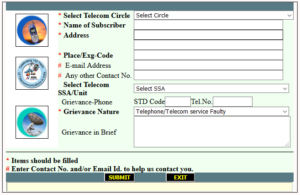
BSNL higher authorities are keeping a keen watch upon calling to subscriber and staff to solve service issues within a particular time, So, if having any allegations of long pending even not cleared lodged in Selfcare Portal or directly, can book in this online complaint portal (Public Grievance System) to reach higher authority of BSNL.
Open the URL http://210.212.70.157/pgs/internet/pgstatusintregn.asp, Enter your grievance number, Complainant name and check the status of your posted complaint in BSNL Public Grievance system.
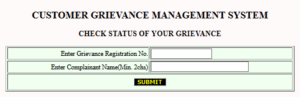
All the complaints will be monitored by BSNL headquarters(corporate office) situated in New Delhi or at circle level as per the nature of the complaint for immediate resolution
There is no charges for posting a complaint in the PGMS.
A subscriber of BSNL, or who are not subscribed and also the staff for internal problems not solved and any individual can submit their grievance in this BSNL PGS portal, but has to be select the correct Grievance nature to reach to concerned authority.
Yes, you can, but 90% of complaints are solved at base level only at 198/customer care, if not solved, use this BSNL Public Grievance system for long pending complaints.
