Log in to the BSNL E-Auction web portal and follow the new procedure to book your vanity number from the VIP number list displayed for you at an affordable price, your BSNL E-Auction with various search patterns available as per your choice and as per your budget Choose a fancy number. Procedure as defined under GSM Mobile Services.
Login and book your desired BSNL Vanity Number in 2 minutes.
Follow the new procedure to book the BSNL VIP number available in the e-auction web portal and after successful registration reserve your best option from the list.
1. Open your browser and hit on eauction.bsnl.co.in
2. Click on the green-colored state for which you need to book the BSNL premium number

3. Click on Schedule Dates
A new page will open to login to the e-auction portal
4. Click on Login / Register available in the top right corner
5. Select login and enter your registered details
Enter mobile number and get password
6. Click on the radio button to accept the terms and conditions to proceed.
Essential conditions to be accepted for proceeding
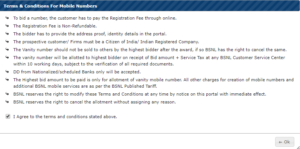
7. Change password from default and profile details have to be completed
I asked with popup click on Ignore if not required now and click to change later with Change Password option/profile but bidder will have to submit Address Proof, Identity in the portal to complete the bidding process Details have to be provided.
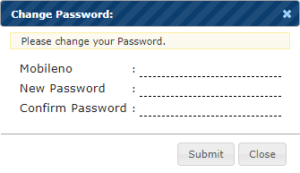
8. Click on Available Numbers
You will be shown the Available Premium Number in the right-hand panel indicating the opening price, registration amount and the available dates of e-auction (commencement/closing).
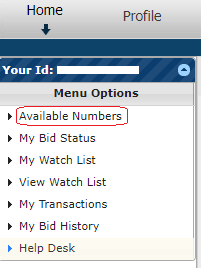
9. Select the required number
Can use the Search option at below left, if required to check more numbers using different combinations (ends with, begins with, contains)
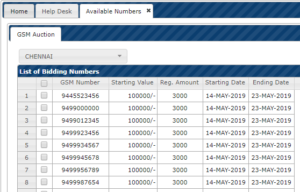
10. Click Continue to Cart and Click Continue
Selected numbers will be listed in the cart as a preview for further processing
11. Check Number Details
Take a look at your selected number and registration amount
12. Click Add to Cart
Available on the right side top
13. Click on Checkout
The next screen displays the registration amount and vanity mobile number
14. Click on continue payment
Various options (Net banking / Credit card / Debit card) are displayed for you to pay the registration fee
15. complete the payment
After successful payment, you are on the waiting list as a bidder for the e-auction of that particular GSM vanity number, and if someone bids an amount higher than your desired amount, you will get the highest amount as compared to others. The bid will be alerted.
16. If you want to bid higher than others
If you want to bid an amount higher than the other bid price, press “Click to bid”, then his bid will be present with “current bid price + another incremental price” and another bid with the amount he bids will appear in red
The successful H1 bidder will receive a PIN on his registered mobile number after the end of the bid, and the customer can carry this PIN to any CSC with his POI/POA credentials, and bid amount + S Tax (18%) He was allotted BSNL Mobile Premium Number through e-auction process on payment of Rs.
What is the registration amount to book in BSNL e-Auction?
The minimum amount is Rs 200 and the highest is Rs 3000, and it depends on the value of the premium/vanity GSM number available
When will the successful bidders of the BSNL e-auction be announced?
Within 24 hours of the closure of the BSNL e-auction, the operator announces the successful bidder through email.
How to pay the BSNL auction amount for a successful bidder?
Contact any nearest CSC in the same circle and pay the same amount to activate the vanity number, after sending an email on the registered ID or by allotting the number with a PIN on the registered mobile number and making a payment Pay the final amount, then BSNL official can generate challan for payment of bid amount along with required if any for premium number booked.
Can we activate the BSNL Tamil Nadu auction number in Gujarat?
No, the BSNL e-auction portal numbers displayed in the portal are of a particular circle only and are to be activated in the home (allocated) circle only.
Example:- If you are a successful bidder of the Tamil Nadu circle it means you have to activate in Tamil Nadu only for the first time but the premium number has to be ported to the second circle after 90 days.
Will the registration be refundable if the number is not allotted in the e-auction?
To bid a number, the customer has to pay the registration fee online, and this fee is non-refundable.
