How To Port Vodafone To Airtel-Everything To Know In 2022
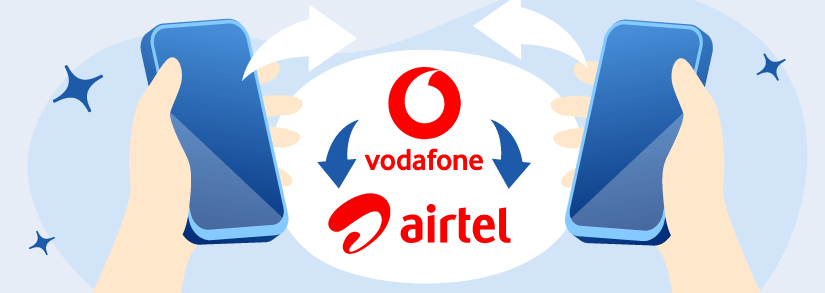
Telecom subscribers mostly have a favourite telecom service provider that they prefer over others. However, when faced with poor network coverage or other quality issues, you may need to switch from one operator to another. These days, the MNP (mobile number portability) feature, provided by the service providers, allows customers to transfer their phone number from their current service provider to a new one. Today, in this article, we are describing how to port Vodafone to the Airtel network in detail.
- 5 Easy Steps To Port Vodafone To Airtel
- Select the plan you need
- Place and confirm your Porting Request
- Complete KYC (Know Your Customer) and receive your Free SIM delivery
- Track your MNP status
- Insert your new Airtel SIM
How To Port From Vodafone To Airtel
Are you a Vodafone Idea user looking to change to the Airtel Network? Mobile Service Providers offer various options to their subscribers when they decide to port their existing connection. In addition to changing providers, Consumers can also choose between postpaid and prepaid recharge options provided.
There are four ways you can adopt to port your Vodafone Number to Airtel. These include:
- Via SMS/ MNP Service
- Via AirtelThanks app
- Via Website
- Via Airtel Stores
Let’s take a look at the procedures to follow in each of the above-mentioned methods of porting to the Airtel network.
Port Vi To Airtel Via SMS/MNP Service
It is quite simple to port your Vi Number to Airtel using the MNP Service. You will have to submit an SMS request to transfer your Vodafone number to Airtel.
Here are the steps outlined to complete the transition:
- First, open your cell phone’s messaging app.
- Next, send an SMS to ‘1900’ (1900 is a USSD code).
- Type ‘PORT’ followed by ‘your cellphone number’ in the text field. (Please keep in mind that the word PORT is case-sensitive and should only be entered in block letters).
- After the message has been successfully sent, you will get an SMS containing a UPC (Unique Porting Code) associated with the porting request.
- Next, you have to visit the closest Airtel shop with your UPC code.
- The customer service representative at the Airtel shop will assist you with the necessary paperwork.
- You should provide your identification papers, such as your Aadhar card, driving license, PAN card, and so on.
- After your papers are verified, you will be required to pay a modest portability charge.
- The Airtel representative will give you a new SIM card and finish the procedure.
- That’s all there is to it.
As soon as all necessary paperwork is completed and all costs have been paid, an Airtel store representative will finish the MNP process and provide you with a new Airtel SIM card.
Port Vi Number To Airtel Via AirtelThanks app
If you are someone who doesn’t want to go through all the hassle of sending an SMS and waiting, then you may want to know how to port Vodafone number to airtel through Airtel Thanks App.
Here are the steps you need to follow to port your number via Airtel Thanks App:
- First, you will be required to download the AirtelThanks application on your mobile phone from the Google Play store
- Open the application and click on the PORT-IN request
- Next, select the plan and type of connection you need i.e postpaid or prepaid
- A new window will open that will ask for address confirmation
- Once the address is confirmed, Airtel will send a customer executive to your doorstep to collect the required documents and deliver the new SIM
- When instructed by the executive, insert the new SIM into your phone and follow the process to activate
Port Vi Number To Airtel Via Website
You may also visit the Airtel website for information on porting your Vodafone number to Airtel. You may simply submit a request to have your number ported to Airtel and choose the data and calling package that best suits your needs.
You have the choice of selecting either a prepaid or a postpaid plan, depending on your requirements with the business. You will be asked to provide your name and cell phone number, as well as your full address, to be validated at your doorway by the site. Simply fill out the form and wait for an Airtel representative to contact you about your SIM card delivery.
Port Vi Number To Airtel Via Airtel Stores
You can easily visit your nearest Airtel Store and place a request directly with the Airtel representative. Please remember to carry your Identity proof and Address confirmation documents with you.
Completion of Porting Process
Once you have submitted your porting request and the Airtel representative meets you as we have described above, you will have to wait to confirm the completion of the porting process.
MNP Procedure Notification You will receive an SMS in your alternate mobile number which will indicate that the porting procedure has been completed. There will be a tele-verification code in the message. Once you have obtained the tele-verification code, you may put the new Airtel SIM card into your mobile phone and verify the tele-verification code by calling ‘59059’ from the phone’s speakerphone.
Once your tele-verification is also done, your mobile sim will be ported from Vi to Airtel!
Home Delivery Of New Airtel Sim Card
Airtel now provides its clients with the option of having their new SIM cards delivered to their homes or place of business.If you want to receive your new Airtel SIM card at your home, you can request the customer service team to send an executive over.
Here are some points to remember when the Airtel Representative visits your home.
- Remember to have your address verification papers available in case your request has to be verified.
- Please make sure you are available at home during the alloted time.
Track Your MNP You can track your MNP status using the Airtel Thanks App!
Time Taken To Port Vodafone To Airtel
The procedure of porting your number from Vodafone to Airtel takes 48 hours to four working days. Once the porting process has been finished, your previous Vodafone connection will be immediately disconnected from the internet. In the meanwhile, users may continue to use their current postpaid or prepaid Vi connection without interruption.
Documents Needed To Port Vodafone Number To Airtel
Consumers will be required to provide any one of the following address proofs to qualify for MNP services.
- An Aadhaar card, driving license, PAN card, or voter identification card
- One copy of your recent passport-size photo
FYI While verifying your papers, the Airtel representative will also get your biometric information to complete the MNP procedure.
Eligibility to Port Vodafone Number To Airtel
There are certain criteria to determine whether you are eligible to port your Vi or any other mobile network to Airtel.
Here are the main factors to keep in mind before requesting to switch to Airtel from Vodafone:
- You should pay all your earlier outstanding amounts
- You must have been using the present connection for more than 90 days to qualify for porting.
Attention! Please note that any initial balance from your previous prepaid connection will not be carried over; thus, customers can expect to lose any money they have saved up.
Airtel Customer Care
If you need more information on how to port Vi postpaid to Airtel prepaid or postpaid connections, you can always contact the Airtel Customer care team.
Here are the Airtel customer care numbers you can call:
- 9810012345 for Postpaid
- 9810198101 for Prepaid
Exclusively For You
Compare Latest Mobile Plans!
Frequently Asked Questions
How can I know when my number has been ported?
You will receive an SMS with a tele-verification code on your alternate number once the porting is completed.
Am I eligible to port to Airtel?
The only eligibility criterion is that your existing SIM card connection should have been valid for 90 days before you request for porting to Airtel network.
What is meant by UPC?
UPC stands for Unique Porting Code. This is a code that your Mobile service operator sends to you after receiving your porting request via MNP service (SMS request).
How long is my UPC valid?
Your Unique Porting Code will be valid for 5 working days. If you have not used it by then, all you have to do is submit another porting request. Then you will be given a new UPC!
