How You Can Activate Sports Channels on Your TV
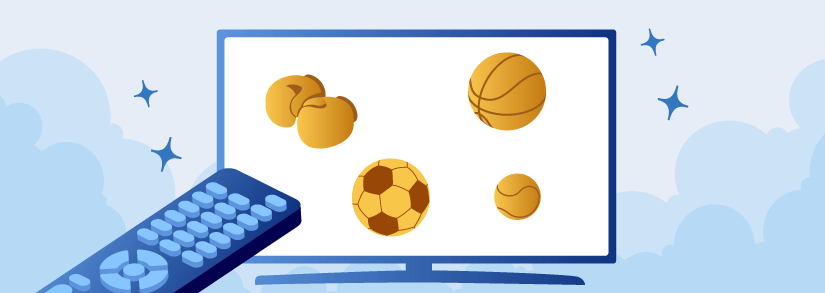
Right from cricket, football and hockey matches to the Olympics, we are a sports-loving nation. But what if you have not subscribed to sports channels on your DTH service yet? Yes, we will guide you through how to activate sports channels on your DTH! So whether you have a Tata Sky, Airtel, Sun Direct, Videocon D2H, or Dish TV connection, we have got you covered.
How To Activate Sports Channels on Tata Sky
You can easily add everyone’s favourite sports channel on your Tata Sky DTH connection. Here is how to do it.
Adding Sports Channels on Tata Sky via Website
- First thing’s first, visit Tata Sky’s official website (tatasky.com/wps/portal).
- Next, go ahead and confirm if you are an existing customer or a new customer.
- The screen will now flash two options – ‘Go To My Account’ and ‘Look For Other Offerings.’
- Now login via your subscriber ID or registered mobile number to manage your Tata Sky account. Remember to keep your registered mobile number handy if you want to go ahead with the latter, as you will have to feed in OTP to sign in.
- Upon signing in, you will see a new window popping up with two options – ‘Balance and Charges’ and ‘Recharge Your Account.’
- On the right-most corner, you will also be able to see a ‘Your Pack’ option. Click here, and you will be navigated to a new window.
- On this new web page, you will be able to add, deactivate, or modify your existing channel pack.
- You need to press the ‘+’ icon available next to the category to activate a channel.
- Keep scrolling until you find your favourite sports channels, and keep adding them as per your desire. Do not forget to select and proceed after every modification.
- The last piece! Now go ahead and pay the subscription cost for your favourite sports channels.
Adding Sports Channels on Tata Sky via SMS
If you are not comfortable taking the website route, then don’t stress. You can also add sports channels via SMS.
- Know your channel code.
- Type ADD < CHANNEL CODE> and send the SMS to 56633.
- You will receive a confirmation message right away.
Here is the exhaustive list of all the sports channels available on Tata Sky
| Tata Sky Channel Number | Tata Sky Sports Channel List |
|---|---|
| 499 | DD Sports |
| 454 | STAR Sports HD 1 |
| 455 | STAR Sports 1 |
| 456 | STAR Sports HD 2 |
| 457 | STAR Sports 2 |
| 459 | STAR Sports HD 3 |
| 460 | STAR Sports 3 |
| 461 | STAR Sports HD 4 |
| 462 | STAR Sports 4 |
| 464 | Ten 1 HD |
| 465 | Ten 1 |
| 468 | Ten 2 |
| 470 | Ten 3 |
| 471 | Ten Golf HD |
| 473 | SONY SIX HD |
| 474 | SONY SIX |
| 475 | SONY ESPN HD |
| 476 | SONY ESPN |
| 478 | Neo Sports |
| 479 | Neo Prime |
If you’re still facing issues, you can go over our comprehensive guide on how to add and remove channels on Tata Sky.
How To Activate Sports Channels on Airtel DTH
You can easily add everyone’s favourite sports channel on your Airtel DTH connection. Just follow these steps to get the job done.
Adding Sports Channels on Airtel via Airtel Thanks App
Follow the below small steps to add your favourite channel via Airtel Thanks App
- Open your Airtel Thanks App and log in/ sign in if you haven’t already.
- Next, go to the DTH account section.
- Click on the ‘Manage Accounts’ icon.
- Browse through the sports channels and click on ‘Add Channel’ accordingly.
Adding Sports Channels on Airtel DTH via SMS
To add sports channels on your Airtel DTH via SMS, follow the below simple steps:
- Pick up your registered mobile number and open the SMS chatbox
- Type ADD < CHANNEL CODE > and send to 54325.
If you do not have your registered mobile number handy, follow the below SMS pathway.
ADD < CHANNEL NUMBER >
Here is the exhaustive list of all the sports channels available on Airtel.
| Airtel Sports Channel Number | Airtel Sports Channel List |
|---|---|
| 298 | DD SPORTS |
| 304 | Dsports |
| 295 | NEO PRIME |
| 293 | NEO SPORTS |
| 296 | Sony ESPN |
| 291 | Sony Six |
| 285 | Sony Ten 1 |
| 287 | Sony Ten 2 |
| 289 | Sony Ten 3 |
| 277 | Star Sports 1 |
| 279 | Star Sports 2 |
| 303 | Star Sports First |
| 281 | Star Sports Hindi 1 |
| 283 | Star Sports Select 1 |
| 284 | Star Sports Select 2 |
If you’re still facing issues, you can go over our comprehensive guide on how to add and remove channels on Airtel DTH.
How To Activate Sports Channels on Sun Direct
You can easily add everyone’s favourite sports channel on your Sun Direct DTH connection. Here is all that you need to do:
Adding Sports Channels on Sun Direct via Website
To add sports channels on Sun Direct via their website, follow the steps given below:
- Open your browser and visit the official website of Sun Direct
- Next, click on ‘My Account’ reflected on top
- Go ahead and sign in. Remember, you can sign in only through your registered mobile number, smart card number, or customer ID number.
- After signing in, go to ‘Subscription Pack.
- Browse through the channel list and add your favourite sports channel.
- Lastly, make the payment for your channel selection.
Adding Sports Channels on Sun Direct via SMS
To add sports channels to your Sun Direct account via SMS, follow the below simple steps:
- Pick up your registered mobile number and open the SMS chatbox
- Type ADD < CHANNEL CODE > < Smart Card number or CDSN number > and send to 960005858.
Here is a list of all the HD sports channels available on Sun Direct
| Sun Direct Sports Channel Number | Sun Direct Sports Channel Name |
|---|---|
| 975 | Sony Six HD |
| 977 | Sony ESPN HD |
| 982 | Sony Ten 1 HD |
| 983 | Sony Ten 2 HD |
| 984 | Star Sports 1 HD |
| 986 | Star Sports 2 HD (English,Hindi, StarTamil) |
| 987 | Star Sports Select 1 HD |
| 988 | Star Sports Select 2 HD |
If you’re still facing issues, you can go over our comprehensive guide on how to add and remove channels on Sun Direct DTH.
How To Activate Sports Channels on Videocon D2H
You can easily add everyone’s favourite sports channel on your Sun Direct DTH connection. Here is what you have to do:
Adding Sports Channels on Videocon D2H via Infinity Mobile App
Follow the below small steps to add your favourite channel via Infinity Mobile App
- Open your Infinity App and log in/ sign in if you haven’t already.
- Next, select your favourite sports channel from the a-la-carte option to get a single channel or click on ‘Add-Ons-SD/HD’ to get a regional language channel.
- Lastly, go ahead and pay for the channels you wish to subscribe to.
Adding Sports Channels on Videocon D2H via SMS
If you are not comfortable taking the website route, then don’t stress. You can also add channels via SMS.
- Pick up your registered mobile number and open the SMS chatbox
- Type ADD < CHANNEL CODE > and send it to 566777 or 9212012299.
Here is a list of all the sports channels available on Videocon D2H
| Videocon D2H Channel Number | Videocon D2H Sports Channel List |
|---|---|
| 401 | STAR SPORTS 1 |
| 403 | STAR SPORTS 2 |
| 407 | STAR SPORTS HINDI 1 |
| 410 | D SPORT |
| 411 | SONY TEN 1 |
| 413 | SONY TEN 2 |
| 415 | SONY TEN 3 |
| 423 | SONY SIX |
| 425 | SONY ESPN |
| 435 | DD SPORTS |
| 429 | STAR SPORTS SELECT 1 |
| 430 | STAR SPORTS SELECT 2 |
| 431 | STAR SPORTS FIRST |
If you’re still facing issues, you can go over our comprehensive guide on how to add and remove channels on Videocon D2H.
How To Activate Sports Channels on Dish TV
You can easily add everyone’s favourite sports channel on your Dish TV connection. Look at the steps to follow.
Adding Sports Channels on Dish TV via Website
If you want to add sports channels on DishTV via the website, follow the steps below:
- Open your browser and visit the official website of Dish TV.
- Now log in using your registered mobile number.
- Upon signing in, you will see an ‘Add-On Pack’ option under the ‘Packs and Channels’ tab. Go ahead and press on ‘Add-On Pack.
- Browse through all the channels, and add your favorite sports channels.
- Lastly, make the payment for the newly added channels!
Adding Sports Channels on Dish TV via SMS
If you are not comfortable taking the website route, then don’t stress. You can also add channels via SMS.
- Pick up your registered mobile number and open the SMS chatbox
- Type DISHTV GET < CHANNEL NUMBER > and send it to 57575.
Here is the exhaustive list of all the sports channels available on Dish TV
| Dish TV Sports Channel List | Dish TV Channel Number List |
|---|---|
| STAR Sports 1 | 603 |
| STAR Sports 2 | 605 |
| STAR Sports 1 Hindi | 607 |
| Sony Ten 1 | 611 |
| Sony Ten 2 | 613 |
| Sony Ten 3 | 615 |
| Sony Espn | 621 |
| Sony Six | 623 |
| Dsport | 630 |
| DD Sports | 639 |
| Star Sports Select 1 | 646 |
| Star Sports Select 2 | 648 |
| Star Sports First | 2388 |
If you’re still facing issues, you can go over our comprehensive guide on how to add and remove channels on DishTV
Frequently Asked Questions
Why can’t I get all of the channels on my television?
One of the most common causes of TVs being unable to discover channels is an issue with their cable boxes. Restarting your set-top box may free it of any problems that are preventing it from working properly.
What input should my television be set to in order to see sports channels?
HDMI, which stands for “High-Definition Media Input,” is the standard port for all current electronics. Your TV’s HDMI connectors are used for both video and audio. Furthermore, most laptops support HDMI, so you may connect your PC to your TV using an HDMI connection.
Why isn’t my Dish TV picking up channels?
If the scan does not find any or all of the channels, try changing the Scan Type setting to Full scan. IMPORTANT: When you pick Full scan, it may take an hour or more to adjust your TV. If you are having difficulties with the Cable tuning method, please contact your provider as they may utilize different settings.
