How To Port BSNL To Airtel – A Step-By-Step Guide
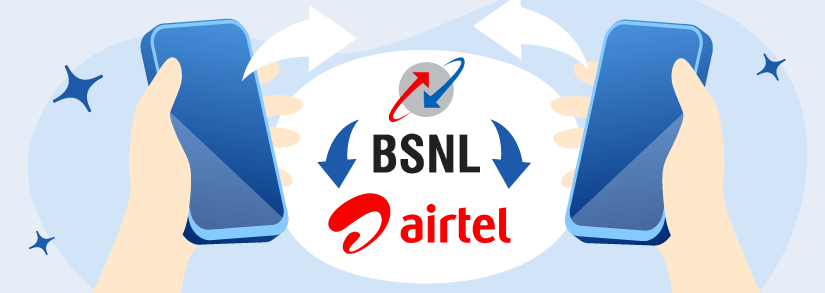
Mobile Number Portability (MNP) is a feature that lets a telecom service user switch from one operator to another. If a customer is dissatisfied with their current operator’s services, they may transfer their mobile number to some other network operator of their choosing. You may use this service to switch your mobile number to another network without altering your phone number.
Owing to technical advances, porting your number from one network to another is no longer a burden. You may now get your number transferred to Airtel prepaid/postpaid or just about any network from the comfort of your own home.
In this blog, we’ll discuss how to port BSNL to Airtel through online methods, and we’ve answered some important questions that you might have if you’re wondering how to port from BSNL to Airtel.
The Eligibility Criteria To Port BSNL SIM To Airtel
If you’re a BSNL subscriber and are dissatisfied with cellular service or any of the services, you may transfer your BSNL number to any other network in India, such as Airtel, Jio, Vi, or other access networks. However, before transferring out your number, you must meet the following eligibility requirements for porting service.
- You have been with the current network provider for much more than 90 days.
- The request to change the owner of a mobile number is not being processed.
- The court of law does not prohibit the transfer of a cell phone number.
- The cellphone number requested to be transferred is not in litigation.
- There are no outstanding contractual obligations for the subscriber to perform in accordance with the subscriber agreement’s departure provision.
- In the event of a postpaid mobile connection, the customer has cleared ‘Outstanding dues’ to the current telecommunication service provider for the provided bill(s) in accordance with the regular billing cycle.
Documentation Needed While Porting BSNL To Airtel
If you meet the eligibility criteria listed above, the next step in the porting process is getting your documentation in order. Mentioned below is a list of documents you’ll need:
- A passport-sized photograph.
- Valid address evidence or other government-issued ID proof is required.
- Code Porting
How to Transfer BSNL to Airtel in 3 Easy Steps
If you’re wondering how to port BSNL to Airtel prepaid or postpaid, the process is fortunately very easy. However, before we get started, you must ensure the following:
- Prior to porting, you must have a minimal main recharge balance of Rs.10 on your SIM.
- Make sure your current SIM mobile number is more than 90 days old in order to port your SIM card.
- If you have a postpaid plan, clear any pending payments with your existing network provider.
Once the above criteria have been met, follow the steps given below:
Step 1: Create A UPC Code
To port your SIM, send PORT SMS to 1900 from your existing mobile number by typing PORT SPACE> 10 Digit Mobile Number>.
For instance, “PORT 9876543316” > SEND TO > “1900”
After successfully delivering PORT SMS, you will get an SMS with the UPC code and its expiration date. Visit the store after obtaining your UPC (Unique Porting Code).
Step 2: Go To A Store
The next move is to go to your closest Local Recharge Store or Telecommunication Office where you may get a new SIM card.
Then they ask for Identity Proof, therefore please carry your original Aadhaar Card or proof card with you and show it to them.
They will help you with the port procedure, as well as verifying your KYC and biometrics and completing the registration process.
Step 3: Get Your Sim Card
After the registration process is completed, get your new SIM card. They would provide you with a new SIM card. Then, you must wait for 2 to 3 business days for the New SIM to be activated.
Then you may start using your new network provider’s services.
If your connectivity belongs to another telecom circle, activation will take 5 working days. or Customers in Jammu Kashmir, Assam, and the Northeast will have their port requests handled within 15 working days. In the meanwhile, your service will not be disrupted.
Don’t discard or destroy your old SIM card, and ensure you have saved the contact number from your previous SIM card before porting. Otherwise, you lament the loss of contact information. So, store or export your sim Contact Number to your mobile device, and then transfer your SIM card.
The steps mentioned above are the same for porting all types of connections, including prepaid to prepaid, postpaid to postpaid, prepaid to postpaid, and postpaid to prepaid.
How To Un-Port Your SIM Card Phone Number
If you have had a sudden change of heart after initiating the porting process, you still have a choice to un-port your phone number.
Send an SMS to 1900 by typing “CANCEL” followed by your 10-digit cell phone number. Use the same phone number that you used to transfer your phone number.
Also Read: Things to Know About DTH Portability to Help You Switch
Conclusion
Now that you know how to port BSNL SIM to Airtel, feel free to change your network as per your convenience without any hassles or problems. For more updates and tips for your mobile network, keep reading Selectra!
Frequently Asked Questions
What papers are required for the porting process?
You must have Aadhar Card Identity Proof with you.
QIs the SIM Card Port free?
The transaction cost charged by the Telecommunications Authority is Rs 6.46 for every Port request.
How much time does it take to activate a new SIM card?
If your connection belongs to another telecom circle, it will require 5 working days to activate, and port requests from clients in Jammu & Kashmir, Assam, or the Northeast will be handled within 15 working days.
Can I transfer my SIM card back to my old network?
Yes, you may port back to your previous network, however, you must wait 90 days for the MNP Lock-in term to expire.
How to Port BSNL to Airtel SIM if you are unable to send port SMS?
Make sure you have at least Rs10 in your main account. Contact your customer service number to learn how to port your BSNL number to Airtel.
