Everything To Know About Viewing Cards & Smart Cards
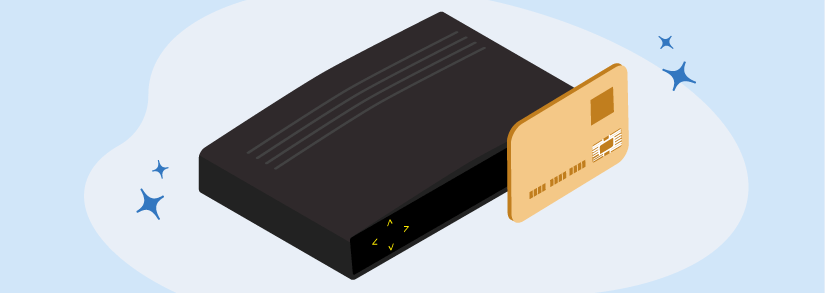
A viewing card, also known as a smart card is a plastic card that has an integrated circuit (mostly golden) chip at the back. The integrated chip is used for authorising access to a device. It is an encrypted electronic device in itself.
It has been used as a point of security and authentication in sectors such as financial, public transportations, schools, healthcare, SIM cards, DTH etc. Smart cards also come in different types of chips for various purposes.
These cards can store data, give personal information, and so much more. Some smart cards are contactless, and some have a pattern of metal contacts that connect with the internal chip electrically.
A smart card is a highly secure point of data storage and access. It is also highly beneficial as you don’t need an online connection or go to a designated physical place to access the information within it. The bearer of the card can encrypt or decrypt information without relying on unknown or untrustworthy appliances.
They provide security and authentication of another level, and the data stored in them can be beneficial for customising the services and products for their bearer. In this article, we will discuss the role of a viewing card or a smart card in DTH connection, and what you can do if the card stops working.
HD set-top boxes are commonly connected to the TV through HDMI, which is a single digital cable that can handle both video and audio.
What Is A Viewing Card For DTH Connections
A viewing card or “VC” or smart card are a significant part of set-top boxes in DTH services and are given by the service provider to the customer. A viewing card is inserted in the set-top box, which allows the user to access the channels they have subscribed to for a limited period of time by receiving the signals on those particular channels.
All set-top boxes have these cards and designated numbers registered to the cards. Sometimes the viewing card number is displayed on the TV screen randomly in a small box but goes away after some time.
Viewing cards and smart cards are sometimes the main and the most common reason for errors like “No signal”. If the card isn’t inserted correctly or is dirty, there will be signal issues. So, what should you do if your viewing card is not working? The most common technique to overcome this challenge is to reset it.
How To Reset Your Viewing Card If It Isn’t Working?
If you want to reset your viewing card in your DTH, follow the steps below:
- Press the Standby button till your set-top box switches off.
- Switch off the main connection too till the box’s light is out.
- Gently take out the viewing card from the slot.
- Check if there is any damage. If you see the card is discoloured, don’t worry, it doesn’t affect the card’s connection.
- After removing the card, switch on your set-top box again.
- When you see the light is on, leave it on standby for 3 minutes.
- When you see an indication to reinsert the viewing card, place the card in the slot again with the microchip downwards.
- After a few seconds, the connection should be back to normal.
- While these steps are usually common across most DTH providers, we’ve mentioned specific steps to follow if you want to reset your viewing card for specific providers.
Tata Sky
If your Tata Sky smart card is not working, follow the below steps:
- Go to the menu and click on Settings.
- Click on the option “Reset.”
- You will see “Master Reset”; click on that.
- You will see the DTH is restarting.
- Please do not disturb the box while it is restarting.
- After it’s done, check if there is an error to be resolved.
Airtel DTH
If your Airtel viewing card is not working, follow the below steps:
- If you see “Error 1 or 2” or “Error 14”. This is when the card position is misplaced in the set-top box.
- Remove and insert the card again with the arrow sides upwards.
- If the issue isn’t resolved, please call Airtel’s customer care.
DishTV
If your DishTV viewing card is not working, follow the steps given below:
- The first step to resetting your DishTV viewing card is removing the card from the card slot completely.
- Lightly clean the card and then insert it back into the set top box, make sure it’s in the right direction.
- Try switching on the television and check if the issue has been resolved.
How To Recharge Your Viewing Card
If you want to recharge your viewing card for your DTH connection, follow the steps we’ve listed below:
- Open the recharge box on the home screen.
- You will get an option to recharge DTH. Tap on that.
- Enter the DTH card number. Choose your operator.
- Enter the amount.
- Confirm the transaction with the Pin.
- You can also browse plans with the options provided below.
- You will get a confirmation SMS on your registered mobile number.
Some operators provide a la carte or “cherry picking” of channels, however channel packages are still a better price on a monthly basis.
Conclusion
DTH providers are often referred to as the future of cable TV. If you want to avail the benefits of your DTH connection, it’s important to ensure your viewing card is maintained well and is recharged. So, follow the steps mentioned in this guide for a seamless viewing experience.
