DTH – No Signal Issues and DIY Solutions
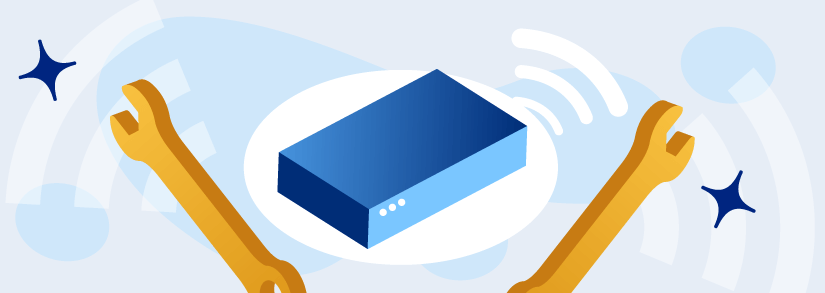
DTH or direct to home service has allowed us to receive a wide TV channel broadcasting facility. While it is fun to binge-watch on your free days, we all know how irritating it is to get interrupted in between with a No Signal message. So how can you fix this fast and get back to your show? We are going to give you a few home remedies for DTH no signal problems 😊
Did you knowA major cause for No Signal is poor weather!
A heads Up
If you are waiting to install your DTH connection, there are two basic points to note. These two points are what you have to ensure during the installation. Taking care of the below-mentioned factors will help you watch shows smoothly to a large extent. So let us get started.
1. Get a KU band transmission service
We have this on top of your article because as per our research, poor weather is the cause for signal loss in most cases. When there is heavy rain or storm, signal transmission is affected badly. This is why most of you cannot view your favourite programmes during poor weather.
You should get a KU band transmission service rather than a C band transmission. Check with your service provider about this during installation itself. C band transmission, the signals spread out, however, there is no fine transmission. What you need is a KU band transmission for precise signal transmission.
2. Install only good quality transponders
You must be at home when your DTH is being installed. Proper installation is the best way to avoid getting the No signal messages later on. Installing good-quality transponders ensures that there are no chances of bad reception. Choosing a wrong transponder, frequent wire disturbances etc are some results of bad quality transponders.
3. Signal Strength
Remember to check the signal strength also during the installation. You can check your set-top box repair manual for details. Go to your menu setting -installation. You can check your signal strength and make adjustments to the strength yourself.
If this is during installation, you can ensure that the transponder receives maximum signals.
4. Signal Status
Always make sure that the signal status is strong. Check the set-top box setting from your dish remote and find the signal status from the INFO button. Find out the percentage of Signal strength and Signal Quality.
5. What is the difference between Signal Intensity & Signal Quality?
Signal Intensity shows whether your set-top box has been connected to the dish antenna correctly.
Signal Quality percentage values show the quantity of power reaching the LNB.
LNB – Low noise block downconverter on the receiving dish.LNB amplifies the signal and sends it down to your Television via the cable.
Alternate ways to get better signals
Here are some alternate ways to obtain stronger signals on your DTH service:-
- Always confirm that there are zero joints between the connection cables,
- Always use high-quality cables only for your DTH connections
- Make use of only good quality LNB devices to help to provide excellent noise blocking.
- Check for Connectivity issues
A brief on Main DTH service providers – No signal issues
Let us have a look at each of the DTH service providers individually.
Tata Sky DTH – No Signal
We have collected information from Tata Sky customers regarding the issue of Tata Sky no signal. As per their feedback on tata sky problems, we are enlisting the major reasons and effective solutions for you.
Reason 1
Sometimes when the Tata Sky operator upgrades their system, many customers face a problem with tata sky not receiving signals. You can check for such updates on your TV set itself. Make use of the following channels to get information about technical issues and updates.
Tata Sky home channels Information
Ch. 100 Gold (LCN 100)
Ch. 100 (LCN 101)
Solution
When it is a system update from the DTH operator, the best solution is to wait till the issue is resolved. The technicians will work as fast as possible to sort the issue out.
Reason 2
The dish has not been aligned properly. At the time of set up /installation, there would be some technical malfunction and alignment issues.
Solution
If you need help in fixing this tata sky signal problem, call a technician and get the dish alignment in order. Check for any loose connections and get that fixed as well.
If the problems persist, you can try restoring the set-top box to the factory settings.
Reason 3
Rainy /cloudy climate
Mostly when there are signs of heavy rainfall, subscribers face No signal issues. This can be an issue at the receiver end of the source point. Once the rain has started or the skies have cleared, the issue will resolve on its own. You could try to align the dish a bit yourself first. Else call up the technician to check if aligning the dish will solve the problem.
Now all customers who are facing signal problems, should contact Tata Sky customer care and register their complaints so that they can arrange a technician visit at your home and the technician fixes your problem.
One in All Solution
If you have tried restarting, resetting and realigning on your own, and still the problem persists, call the Tata Sky customer service centre.
- Send an SMS NS to 56633
- Give a missed call on 08899888998 number
Videocon d2h DTH – No signal
Are you having No signal problems for Videocon d2h DTH? Here are some easy solutions.
A step by step solution for videocon d2h no signal problem
- The first step is to try switching off your set-top box and television, wait for a few minutes and switch both on.
- Once the Set-top box is on, run Channel 100.
- Wait for 10 minutes
- Your service will restart
If there is no signal transmission still, you will have to reset your set-top box. There are two ways to reset your STB
- Go to Menu – Setup – Factory Reset – OK
- Go to Menu – Setup – installation – Enter code 1234 – Reset – OK
If the problem persists follow Step 3 – Reset your box by going to Menu – Setup – Factory Reset – OK OR Reset your box by going to Menu – Setup – installation – Entre code 1234 – Reset – OK
Dish TV DTH -No signal
At times DishTV subscribers get the error message which shows that there is no signal being received. You will find some dish tv no signal solutions that have been suggested so that you can get the error fixed.
Dish TV DTH Signal Loss -Error Message
- Error message 002 -“The satellite signal has been lost”,
- Error message 015 -“Complete Signal Loss”
You may see any of the following messages.
- A black screen with a message “No Signal”
- A static-filled or blue screen
- A plain black screen
Common causes of Dish TV DTH Signal Loss
- TV is on the wrong input
- The Set-top box cables have been connected incorrectly.
- Some connections between the TV, Set Top Box & the receiver Dish is plugged in the wrong way.
- Poor weather conditions
- satellite dish placed incorrectly
- malfunctioning equipment
Solutions to try
- Turn off the power source to the TV and Set-top box.
- Make sure all wires are connected properly.
- Clean the chip card
- Remove any obstacles that are interfering with the signal transmission
- Switch on the Television and Set-top box
- Call the Dish TV customer service for further assistance if required.
Sun direct DTH No signal
The sun direct error code for No Signal is “E48-32.
The Error On TV Screen is NO SIGNAL- “E48-32
For getting sun direct signal problems solved, you need to know the reasons.
Common reasons responsible are
- Poor climatic Conditions
- Dish alignment faults
- Loose Connectors or Cable
- Set-Top Box Malfunction
- Dish placed in the improper area
We have three solutions you can try for Sun Direct DTH no signal.
Solution 1
- Switch off the television and Sun Direct Set-top box.
- Take out the Smart card
- Check if the chipcard is clean. If not, gently clean the surface of the chip.
- Wait for a couple of seconds
- Reinsert the smart card.
- Turn on the Television
- Switch on the Set-top box.
Solution 2
- If anything is placed in front of the Dish, the signal transmission will be interrupted.
- Remove any obstacles that are obstructing signal transmission.
- Turn off the television and set-top box.
- Wait for a few seconds and turn them back on.
Solution 3
Most of the time, the above two fixes will solve your No signal problem. If the issue persists, you can always call Sun Direct customer service. A technician will assist you as soon as possible.
Airtel DTH – No signal
Let us have a look at how to figure out No signal issues in Airtel DTH.
The error message for Airtel DTH No signal is Error Code: B001.
The Error On TV Screen is NO SIGNAL (Error: B001).
What are the common causes for No Signal Error?
The below-mentioned reasons are responsible for
- Heavy Rainfall of extreme Cloudy Conditions
- Problems in Dish alignment
- Faulty Connectors or Cable
- Loose connection of cables from the Set-Top Box
- Obstacles placed in front of the Dish
Troubleshooting/Solving the issue
- Subscribers should check the climatic conditions. Weather conditions like storms, rains or windstorms can cause disturbances in signal transmission
- Do not keep any solid obstructions in front of the dish. This will also cause major interruptions in signal transmission.
- Make sure your cable connections are in order.
- Switch the Set-top Box off and turn it on in a few minutes.
- Check if you can view Channel 099 which is the default channel. Also, find out if you can view Channel 121 which is the Recharge Info channel. If you cannot view these channels, kindly call customer support for Airtel DTH.
Winding-up
So now you are aware of why your Television comes up with a No Signal message. You can always try to find out the reason using the information provided above. Once you are clear why the incident is happening, try out the easy solutions and check the strength of the signal transmission on your own. Do remember that if you are not confident about what to do, feel free to contact the respective service provider to solve your DTH no signal issue.
If you have solutions that have worked for you which we missed out on, you are welcome to let us know. We will be happy to update our page. Happy fixing!
