Caller Tune: How to Activate and Deactivate on Your Number
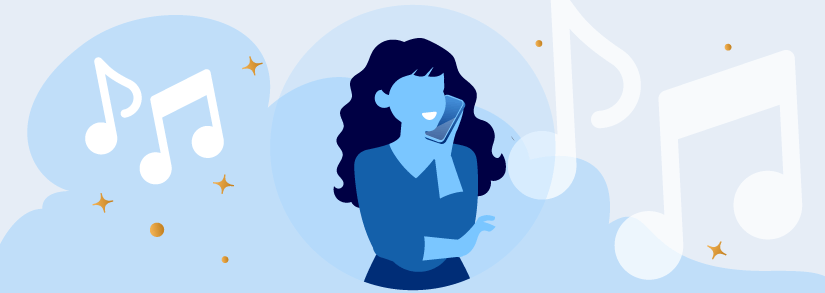
Nowadays every mobile operator is offering caller tune services to their customers on recharges and bill payments. But there is a few percentages of customers who do not know what this is and how to set it up?
Well, hello tune is a kind of song that can be heard when someone calls us instead of the old classic ringtone. Users can set popular movie songs, pop songs, band songs, the 70s to 90s old classic songs, trending songs, as their hello tunes.
Jio and Airtel have set a free new hello tune that spreads awareness about the coronavirus information and the security measures that everyone should take.
In the past, users had to pay a monthly amount to set a hello tune to their mobile. Fortunately, in recent days, most of the operators offer this service for free. Let’s understand how you can activate or deactivate these tunes on your mobile number.
Different ways to set caller tune on every mobile operator
In the undermentioned section, we will walk you through the ways to activate and deactivate hello tune on your prepaid and postpaid mobile numbers. Read on to grab the detailed information:
Reliance Jio Caller tune
In a few easy steps, you can understand how to set a hello tune in Jio and how to remove the hello tune in Jio.
How to set caller tune in Jio
By downloading the Jio Saavn music app or My Jio App you can quickly set the Jio hello tune by signing up with your registered Jio number.
- Go to any song as you like to set > click on three dots to select the ‘Set as Jio Tune’ option > A pop up shows up > click ‘set Jiotune’.
- Just press star (*) when you are listening to the Jio hello tune from the end-user. A message will come to your Jio number asking if you agree to activate or not. If you want to activate, reply to that message with ‘Y’. A successful confirmation message will be received by your registered number.
And your song will successfully activate. Else send an SMS with below format:
- MOVIE (Movie Name) > Send to 56789
- ALBUM (Album Name) > Send to 56789
- SINGER (Singer Name) > Send to 56789
How to change Jio caller tune
In order to change a Jio hello tune, you need to set another new song as a Jio Tune.
However, if you want to remove or deactivate that tune:
- Send text SMS ‘STOP’ to 56789 or 155223 and follow the necessary steps to deactivate.
- Or to deactivate the Jio hello tune, open ‘MyJio app’ > select Jio tunes options and on the subscription page > tap the ‘Deactivate JioTune’ button > press Yes to confirm deactivate.
A successful deactivation notification message will come to your registered number.
Airtel Caller tune
How to set caller tune in Airtel
By applying the below procedure, you will easily set the hello tune for your Airtel number. With the Wynk Music application, any Airtel subscriber can activate the hello tune for free. Hence, you must download the Wynk music app and then sign up with the correct credentials. After logging in:
Click the caller tune option and search for your favorite song > to set your Airtel hello tune, click confirm button. After successful activation, you will get a confirmation message from Airtel.
How to change Airtel caller tune
To deactivate or remove the Airtel caller tune number, write a text SMS ‘STOP’ and send it to 543211 (Toll-free) or call on toll-free number 543211808. Within a couple of seconds, you will receive a confirmation message on your mobile.
Vi Caller tune
VI has introduced a new VI hello tunes app after the merger of Vodafone and Idea cellular.
How to set caller tune in Vodafone Idea
Here are the following steps on how to set the hello tune in VI. After downloading the application:
- Sign up with your prepaid or postpaid mobile number as it is only exclusive for VI subscribers.
- Lots of trending and popular songs are showing up automatically. You can also play the song before selecting it as VI hello tune.
- After choosing a hello tune, just tap on that ringtone and the song will successfully activate on your VI number free of cost.
How to change Vi caller tune
It is possible that, a few months later, you may want to change or remove with a new hello tune. If you want to change the song, just select another song and the new tune will set automatically. But if you want to delete or deactivate Vi caller tune, send a text SMS ‘STOP’ to 155223. A confirmation message, ‘VI hello tune will deactivate successfully’ will immediately pops-up on the mobile screen.
Browse Prepaid Recharge Plans by Networks




BSNL Caller Tune
There are several ways to set the BSNL hello tune.
Let’s check all the possible ways to activate your BSNL hello tune
- You can call toll-free number 56700 from your BSNL number and by selecting your preferred language, you will get a list of songs that you can set as your caller tune.
- Else, you can send SMS ‘SUBSCRIBE’ or ‘BT ACT’ to 56700; you will receive a list of song codes. Reply with your preferred song codes; activate your BSNL hello tune. This process will charge Rs. 2 per SMS.
- There is a third option where you can copy the song from another BSNL number by pressing *9 while listening to the hello tune.
- Apart from that, you can always download the BSNL app or visit https://www.bsnl.co.in and after signing up with the correct credentials, you will get to choose your hello tune.
The BSNL hello tune is free of cost if any user has recharged an unlimited or special tariff voucher. Else wise, BSNL may have to charge you to activate these tunes. For choosing a hello tune BSNL charges Rs. 12 and Rs. 30 for activating the service
How to deactivate Bsnl caller tune
To deactivate the BSNL hello tune, you can dial 56700 and deactivate the preferred song, or just send text SMS ‘UNSUB’ to 56700 or 56799. Besides, you can deactivate this tune by visiting the BSNL official portal.
Conclusion
Let’s admit; we are all tired of hearing the same old ringtones. And if you set the hello tune, it brings mood refreshment while waiting for the phone to pick up. It’s a fact that just because it is completely free, it has attracted more and more users. If you haven’t set the hello tune on your phone yet, follow the steps above and set it up right away.
