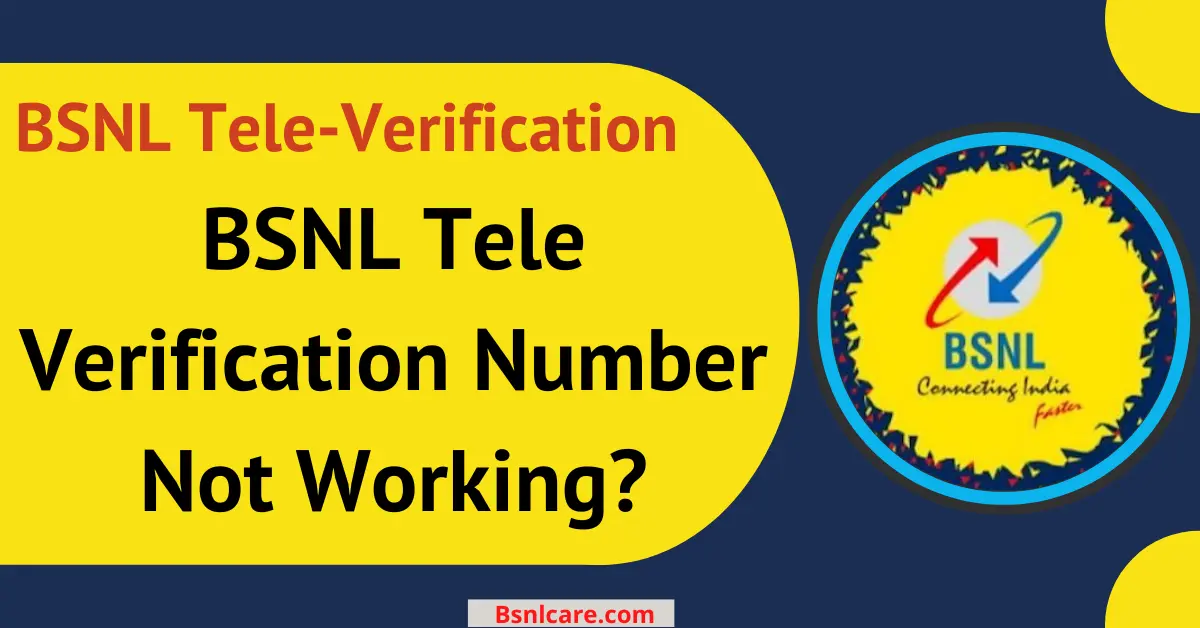To Activate your New BSNL Sim You need to dial the BSNL Tele Verification Number 1507 and enter your Adhar Card’s last 4 Digits to Verify and activate your BSNL Sim.
But If in case the BSNL Televerification Number 1507 is not working you can dial any number like 123 OR 198 or any Contact Number your First call is always redirected to the Tele Verification number.
Sim Providers whether it’s BSNL, Airtel, or others are mandatory to Televerify the Sim to make sure the owner is using the sim so that before the Tele verification Process nobody can make any calls.
BSNL Televerification Number:
The Default Tele Verification Number for BSNL Sim is 1507. But in case it’s not working you can use the alternative number 1800-180-1503.
Can we do BSNL TeleVerification by SMS?
TRAI has introduced 1925 as an SMS Verification number You can Type START and send this SMS to 1925 to activate your BSNL sim using SMS Tele Verification Process.
After Activation Follow this:
- Best Internet Settings for BSNL 4G
- Unblock BSNL Sim with PUK Code
- Jio to BSNL Portability Offers!
BSNL Tele Verification Process:
- Check if your Sim is showing the proper signal.
- Make sure you have your Adhar Card in your Hand
- Now dial 1507 BSNL Tele Verification Number. (If not working dial 123 OR 198)
- Once the call is connected it will say this is a Tele Verification call please provide the Last 4 digits of Your Adhar.
- Enter the Adhar Number you have given at the time of Sim Purchase and press the star button.
- If the details you provided match then your BSNL Sim will get activated within one hour.
“Please listen to the voice call and then proceed, we do not guarantee the information given above is always similar to the voice call by your Telecom company“
Is 1507 Televerification No more in use?
After the 4G revolution, All telecom companies introduce a Digital KYC Application process. That is at the time of purchase you need to provide your Adhar Photo, Biometric, Your Live Photo, and the Seller Live Photo. After this, you get an Activated Sim.
So, to Remove the Lengthy Procedure of Purchasing a Sim by providing a Xerox copy and then waiting for 1 to 3 days to get your Sim Activate the 1507 Tele Verification process is out of use now.
The New KYC Procedure ensures it’s your Sim you have purchased and no more Tele Verification is needed.
How to Activate BSNL Sim After Porting to BSNL?
The Televerification Process is the same for New BSNL Sim and Port in BSNL Sim.
- First Make a call to 1507
- Then Provide your Adhar last digits
- Listen to the call carefully and follow the steps accordingly.